Java Project and Ideas for 2023 part II
Java Project and Ideas for 2023 part II
Here are a few Java project ideas that should get you started in the correct way.
1. Airline reservation system
An airline reservation system is a computerized system used by airlines to manage and book flights for passengers. It is a complex software system that provides a centralized database for managing flight schedules, seat availability, ticket prices, and passenger information. The system also includes features for managing reservations, issuing tickets, and handling payments.
The airline reservation system enables passengers to book flights online or through travel agencies. It provides real-time information on flight availability, schedules, and prices. It also allows passengers to select seats, pay for tickets, and manage their reservations online.
In addition to passenger-facing features, the airline reservation system also includes features for airline staff to manage flight operations, such as scheduling flight crews, tracking luggage, and coordinating with other airlines.
The development of airline reservation systems has enabled airlines to streamline their operations, reduce costs, and provide better service to their customers. These systems have become increasingly sophisticated over the years, incorporating new technologies like artificial intelligence and machine learning to optimize flight schedules and pricing.

The basic characteristics of the airline reservation system are as follows:
- Airline ticket reservations and cancellations
- Functions of the airline system are automated.
- Assist with transaction administration and routing.
- Customers should receive prompt responses.
- Keep track of passengers and report on daily business transactions.
This comprehensive airline reservation management solution supports various systems and capabilities thanks to its open architecture. As a result, the software can be modified to match the shifting requirements of the airline sector. If you’re seeking for interesting Java projects, you should add this to your resume. In fact, this is one of the best Java subjects for bolstering your resume.
User registration, login, reservation, and cancellation are the four key components in the VRS software suite. One of the most important java projects for beginners is this one. The software allows all communications to take place through a TCP/IP network protocol, making intranet and internet communications more accessible around the world. Many modules are related to the application’s two main actors in the airline reservation system (Admin and Customer).
2. Course Management System
A Course Management System (CMS) is a software platform used by educational institutions to manage their online courses and learning materials. The CMS allows instructors to create and manage course content, grade assignments, track student progress, and facilitate communication between students and teachers.
The CMS provides a centralized location for all course materials, including lecture notes, videos, quizzes, and other resources. It also provides tools for creating and administering assignments and tests, and for providing feedback to students.
Some popular CMS platforms include Moodle, Canvas, Blackboard, and Sakai. These systems are typically web-based, meaning that students and teachers can access them from any device with an internet connection.
CMS systems have revolutionized the way educational institutions deliver their courses. They have made it possible to offer online courses that can be accessed by students from anywhere in the world. They have also enabled instructors to provide more personalized and interactive learning experiences, with features such as discussion forums, chat rooms, and video conferencing.
Overall, a Course Management System is a powerful tool that helps educational institutions to deliver high-quality online courses and provide a better learning experience for their students.

3. Data Visualization Software
Data Visualization software is a tool that enables users to create graphical representations of data and information. These visualizations can take various forms, such as charts, graphs, diagrams, and maps. The purpose of data visualization is to help users make sense of complex data and to identify trends, patterns, and relationships that might not be apparent in raw data.
There are many data visualization software tools available on the market, including popular ones such as Tableau, Power BI, QlikView, and Domo. These tools allow users to import data from various sources, such as spreadsheets, databases, and web applications, and to create custom visualizations using drag-and-drop interfaces.
Data visualization software tools provide a wide range of visualization options, such as bar charts, line charts, scatter plots, heat maps, and geographic maps. They also offer various customization options, such as color schemes, fonts, and layout options.
The benefits of using data visualization software are many. They allow users to communicate complex information in a more accessible and understandable way, making it easier to identify insights and make data-driven decisions. Data visualization software can also help users spot trends and patterns in their data that might be difficult to detect through other methods.
Overall, data visualization software is a valuable tool for businesses, researchers, and individuals who need to work with large and complex data sets. By providing a visual representation of data, these tools make it easier to identify insights and to communicate information effectively.
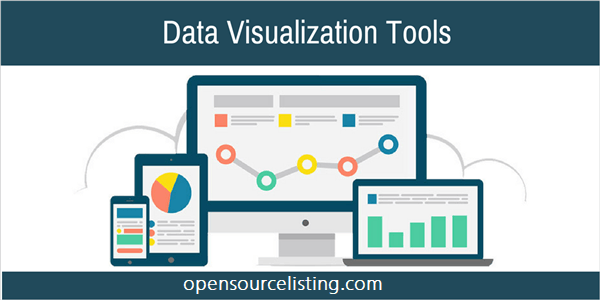
4. Electricity Billing System
An electricity billing system is a software application used by electricity companies to manage their billing operations. It is a complex system that allows companies to generate bills, manage customer accounts, process payments, and track energy usage.
The electricity billing system is designed to handle the entire billing process, from the collection of meter readings to the generation of bills and the collection of payments. The system uses data from electricity meters to calculate the amount of energy used by customers and to generate accurate bills based on that usage.
The system also allows companies to manage customer accounts, including account creation, updates, and termination. It can track customer payment history, generate payment reminders, and process payments through various payment channels.
Electricity billing systems can be integrated with other systems, such as meter reading systems, customer relationship management (CRM) systems, and accounting systems, to provide a more comprehensive view of company operations.
Electricity billing systems have revolutionized the way electricity companies manage their billing operations. They have made it possible to generate accurate bills quickly and efficiently, reducing errors and improving customer satisfaction. They have also made it easier to track energy usage and to provide customers with information on how to reduce their energy consumption.
Overall, an electricity billing system is a crucial tool for electricity companies, enabling them to manage their billing operations effectively and to provide high-quality service to their customers.
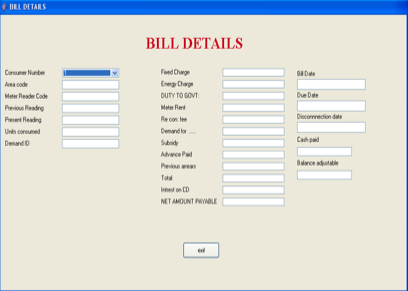
5. e-Healthcare Management System
An e-Healthcare Management System is a software application that is used to manage healthcare facilities and services electronically. It is a comprehensive system that automates various aspects of healthcare management, including patient care, record-keeping, inventory management, billing, and scheduling.
The system allows healthcare providers to access patient records electronically, making it easier to track patient history, medication records, and test results. It also facilitates communication between healthcare providers, enabling them to share information and collaborate on patient care.
The e-Healthcare Management System includes features that streamline administrative tasks, such as scheduling appointments, managing patient records, and tracking inventory. It also provides tools for billing and insurance management, allowing healthcare providers to generate invoices and process insurance claims quickly and efficiently.
The system can be accessed from any device with an internet connection, allowing healthcare providers to manage their facilities and services remotely. This feature has become especially important during the COVID-19 pandemic, as it enables healthcare providers to offer telemedicine services and virtual consultations.
The benefits of an e-Healthcare Management System are many. It improves the quality of patient care, reduces administrative workload, increases efficiency, and improves communication between healthcare providers. It also helps to reduce costs and improve the overall management of healthcare facilities.
Overall, an e-Healthcare Management System is a powerful tool that can help healthcare providers to deliver high-quality care and improve patient outcomes. It is an essential system for any healthcare facility looking to improve efficiency, streamline operations, and enhance patient care.
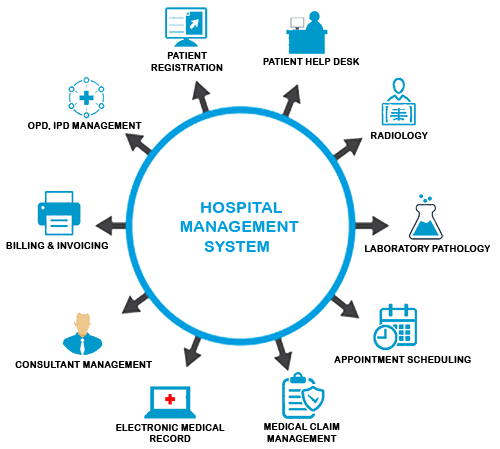
6. Email Client Software
An Email Client Software is a software application that enables users to manage and organize their email accounts. It allows users to send, receive, and organize email messages from one or more email accounts, such as Gmail, Yahoo, or Outlook.
Email clients provide users with a user-friendly interface to access and manage their emails. They allow users to compose and send emails, organize emails into folders, and search for specific emails using keywords or filters. They also provide users with notification alerts when new emails arrive in their inbox.
There are various types of email clients, including desktop email clients, web-based email clients, and mobile email clients. Desktop email clients are installed on a user’s computer, while web-based email clients are accessed through a web browser. Mobile email clients are installed on a user’s smartphone or tablet.
Some popular email client software includes Microsoft Outlook, Apple Mail, Mozilla Thunderbird, and Gmail. These email clients provide various features, such as email encryption, spam filters, auto-replies, and calendar integration.
The benefits of using email client software are many. They provide a convenient way to access and manage multiple email accounts in one place, saving users time and effort. They also provide a more secure way to manage emails, with features such as email encryption and spam filters.
Overall, email client software is a valuable tool for individuals and businesses who need to manage multiple email accounts efficiently. By providing a user-friendly interface and various features, email client software simplifies the process of managing emails and helps users stay organized and productive.

7. Library Management System
A Library Management System is a software application used by libraries to manage and organize their resources, including books, magazines, audio-visual materials, and digital resources. The system provides a comprehensive solution for managing all aspects of library operations, from cataloging and circulation to inventory management and reporting.
The library management system helps libraries keep track of their collection of resources, including information on what materials they have, where they are located, and who has borrowed them. It also manages the circulation of resources, including loaning and returning materials, tracking overdue items, and issuing fines for late returns.
The system allows libraries to create and maintain a searchable online catalog of their resources, making it easy for patrons to search and find the materials they need. It also allows libraries to manage digital resources, including e-books and online journals, providing patrons with access to a wider range of resources.
Library management systems include features such as inventory management, budget tracking, and reporting. They also provide administrative tools for managing library staff, including scheduling, time tracking, and payroll management.
By automating many of the tasks associated with library operations, the library management system helps libraries to improve efficiency and reduce errors. It also improves the user experience for patrons, providing them with a more streamlined and convenient way to access and borrow library resources.
Overall, a library management system is an essential tool for any library looking to streamline their operations, improve their user experience, and manage their resources more effectively. It is a powerful solution that helps libraries stay organized, efficient, and focused on their core mission of providing access to information and resources for their communities.
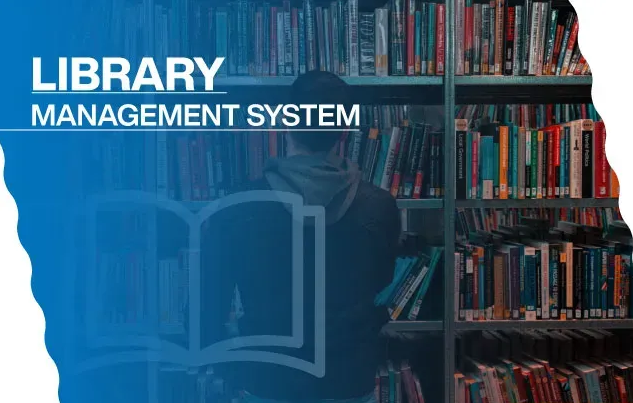
8. Network Packet Sniffer
A Network Packet Sniffer is a software tool that captures and analyzes network traffic in real-time. It is used by network administrators and security professionals to monitor network activity and troubleshoot network issues.
A packet sniffer captures and decodes the data packets that flow over a network, providing insight into the traffic patterns and protocols being used. It can capture data packets transmitted over wired or wireless networks and can analyze both clear-text and encrypted traffic.
Packet sniffers can be used for a variety of purposes, including:
- Network Troubleshooting: Packet sniffers can help identify network issues by capturing and analyzing network traffic to determine the root cause of a problem.
- Network Performance Monitoring: Packet sniffers can be used to monitor network performance, such as identifying bandwidth hogs and bottlenecks.
- Security Monitoring: Packet sniffers can detect suspicious network activity, such as intrusion attempts and malware infections.
- Protocol Analysis: Packet sniffers can analyze the protocol used by network traffic, helping to identify potential vulnerabilities and issues.
Packet sniffers come in both free and commercial versions, with varying levels of functionality and complexity. Some popular packet sniffers include Wireshark, Tcpdump, and Microsoft Network Monitor.
The benefits of using a packet sniffer are many. It provides valuable insight into network traffic, enabling network administrators to identify issues and optimize network performance. It also helps to enhance network security by detecting potential security threats and vulnerabilities.
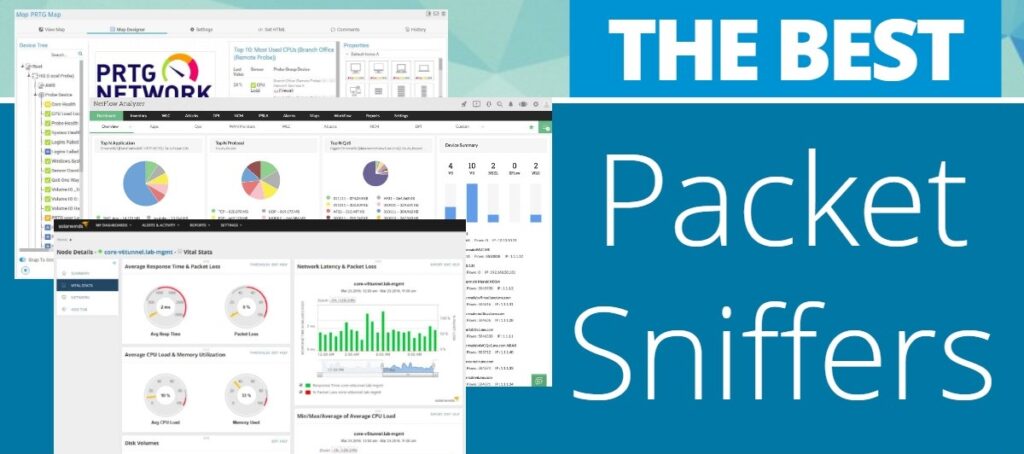
9. Online Bank Management System
An online bank management system is a software application that enables a bank to manage its operations and services through an online platform. The system allows customers to perform various banking transactions, such as opening accounts, making deposits, transferring funds, paying bills, and checking their account balances.
The key features of an online bank management system include:
- Account Management: The system should allow customers to manage their accounts, view transaction history, and update their personal information.
- Fund Transfer: Customers should be able to transfer funds to other accounts within the same bank or to accounts in other banks.
- Online Payments: The system should support online payments for bills, utilities, and other services.
- ATM/Branch Locator: Customers should be able to locate the nearest ATM or branch and get directions.
- Alerts and Notifications: The system should send alerts and notifications to customers for account activity, such as deposits, withdrawals, and transfers.
- Security: The system should have strong security features, such as encryption and multi-factor authentication, to protect customer data and prevent fraud.
- Customer Support: The system should provide customer support through various channels, such as phone, email, and chat.
Overall, an online bank management system should provide customers with a convenient and secure way to manage their finances and access banking services from anywhere at any time.

10. Online Medical Management System
An online medical management system is a software application designed to manage medical data and processes electronically. This system streamlines the management of medical information, making it easier for healthcare professionals to access and use critical patient data.
The key features of an online medical management system include:
- Electronic Medical Records (EMR): The system should allow healthcare providers to create, access, and update electronic medical records, which can include patient demographics, medical history, test results, and medication lists.
- Appointment Scheduling: The system should allow patients to schedule appointments online, and healthcare providers to manage their schedules and send appointment reminders.
- Billing and Insurance Management: The system should allow healthcare providers to manage billing and insurance claims electronically, reducing paperwork and improving accuracy.
- Prescription Management: The system should allow healthcare providers to create and manage electronic prescriptions, including automatic refills and medication reminders.
- Telemedicine: The system should provide a platform for virtual consultations between patients and healthcare providers, including video conferencing and secure messaging.
- Analytics and Reporting: The system should provide insights and reports on patient data, including trends, outcomes, and quality of care metrics.
- Security: The system should have strong security features to protect patient data, including encryption, multi-factor authentication, and compliance with industry standards such as HIPAA.
Overall, an online medical management system should improve patient care by making medical information more accessible, accurate, and secure, while also streamlining administrative processes for healthcare providers.

11. Online Quiz Management System
An online quiz management system is a software application that allows users to create, manage, and take quizzes online. This system is designed to simplify the process of creating and administering quizzes, as well as tracking and analyzing results.
The key features of an online quiz management system include:
- Quiz Creation: The system should allow users to create quizzes with different question types, such as multiple choice, true/false, and open-ended questions.
- Quiz Management: The system should allow users to manage quizzes, including adding, editing, and deleting questions and quizzes.
- User Management: The system should allow administrators to manage users, including creating and deleting user accounts, and assigning roles and permissions.
- Reporting and Analytics: The system should provide analytics and reporting on quiz results, including individual and group performance, and tracking of progress over time.
- Customization: The system should allow users to customize the quiz appearance, including adding their own branding and colors.
- Security: The system should have strong security features, including user authentication, data encryption, and protection against hacking and data breaches.
- Compatibility: The system should be compatible with different devices and platforms, including desktops, laptops, tablets, and smartphones, and different operating systems.
Overall, an online quiz management system should provide a streamlined and efficient way for educators, trainers, and organizations to create and manage quizzes, while also providing analytics and reporting to track performance and progress.

12. Online Survey System
An online survey system is a software application that allows users to create, distribute, and analyze surveys over the internet. This system enables users to collect and analyze data from respondents to gain insights into various topics, such as customer satisfaction, market research, employee engagement, and more.
The key features of an online survey system include:
- Survey Creation: The system should allow users to create surveys with different question types, such as multiple choice, rating scales, and open-ended questions.
- Survey Distribution: The system should allow users to distribute surveys through different channels, such as email, social media, and website embeds.
- Respondent Management: The system should allow users to manage respondents, including tracking responses and sending reminders to complete the survey.
- Data Analysis: The system should provide analytics and reporting on survey results, including graphical representations of the data, cross-tabulations, and filtering.
- Customization: The system should allow users to customize the survey appearance, including adding their own branding and colors.
- Security: The system should have strong security features, including user authentication, data encryption, and protection against hacking and data breaches.
- Compatibility: The system should be compatible with different devices and platforms, including desktops, laptops, tablets, and smartphones, and different operating systems.
Overall, an online survey system should provide a streamlined and efficient way for users to create and distribute surveys, collect data from respondents, and analyze the results to gain insights into various topics.

13. RSS Feed Reader
An RSS feed reader is a software application that enables users to read and aggregate RSS (Really Simple Syndication) feeds from various sources. RSS feeds are a standardized format for distributing and sharing content, such as news articles, blog posts, podcasts, and videos.
The key features of an RSS feed reader include:
- Feed Aggregation: The system should allow users to aggregate multiple RSS feeds from different sources into a single interface.
- Feed Management: The system should allow users to manage their feeds, including adding, removing, and organizing feeds into folders.
- Content Viewing: The system should allow users to view the content of their feeds, including articles, blog posts, and multimedia content.
- Content Sharing: The system should allow users to share content from their feeds on social media, email, or other channels.
- Customization: The system should allow users to customize the interface, including font size, color scheme, and layout.
- Notification: The system should provide notifications when new content is available in the feeds.
- Compatibility: The system should be compatible with different devices and platforms, including desktops, laptops, tablets, and smartphones, and different operating systems.
Overall, an RSS feed reader provides a convenient and efficient way for users to stay up-to-date with their favorite content from various sources, without having to visit each site individually.

14. Stock Management System
A stock management system is a software application that allows businesses to manage their inventory of goods and track stock levels. The system enables businesses to keep track of their stock in real-time, manage stock levels, and automate the stock ordering process.
The key features of a stock management system include:
- Stock Monitoring: The system should allow businesses to monitor the stock levels of their inventory in real-time, track stock movement, and generate reports on stock performance.
- Stock Control: The system should enable businesses to control their stock levels, set minimum and maximum stock levels, and automate the stock ordering process.
- Product Management: The system should allow businesses to manage their product information, including product codes, descriptions, and pricing.
- Sales and Purchase Management: The system should allow businesses to manage their sales and purchase orders, track deliveries and invoices, and generate reports on sales and purchase performance.
- Barcode Scanning: The system should support barcode scanning, enabling businesses to scan products in and out of inventory, and track stock levels automatically.
- Customization: The system should allow businesses to customize the interface, including adding their own branding and colors.
- Security: The system should have strong security features, including user authentication, data encryption, and protection against hacking and data breaches.
Overall, a stock management system provides businesses with a streamlined and efficient way to manage their inventory, reduce stockouts and overstocks, and automate the stock ordering process, leading to increased productivity and profitability.
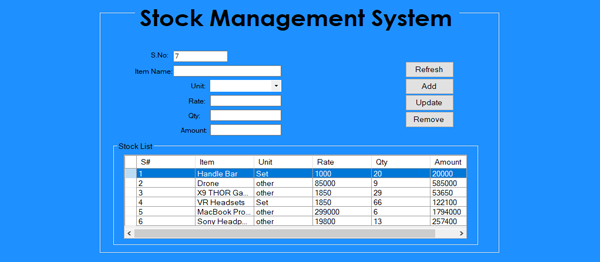
15. Virtual Private Network
A Virtual Private Network (VPN) is a technology that allows users to create a secure and encrypted connection over the internet, providing privacy and anonymity when accessing online resources. VPNs are commonly used to access content that may be restricted in certain countries or to protect user data from being intercepted by third parties.
The key features of a VPN include:
- Encryption: The VPN encrypts all traffic between the user’s device and the VPN server, providing a secure and private connection.
- Anonymity: The VPN masks the user’s IP address, making it difficult for third parties to track their online activities.
- Geolocation: The VPN allows users to access content that may be restricted in certain countries, as it allows the user to connect to servers located in other countries.
- Compatibility: The VPN should be compatible with different devices and platforms, including desktops, laptops, tablets, and smartphones, and different operating systems.
- User Management: The VPN should allow administrators to manage user accounts and permissions, including adding, removing, and modifying user access.
- Logging: The VPN should log user activity and provide analytics and reporting on VPN usage.
- Security: The VPN should have strong security features, including user authentication, data encryption, and protection against hacking and data breaches.
Overall, a VPN provides users with a secure and private connection to the internet, allowing them to access restricted content and protect their online activities from being tracked or intercepted by third parties.
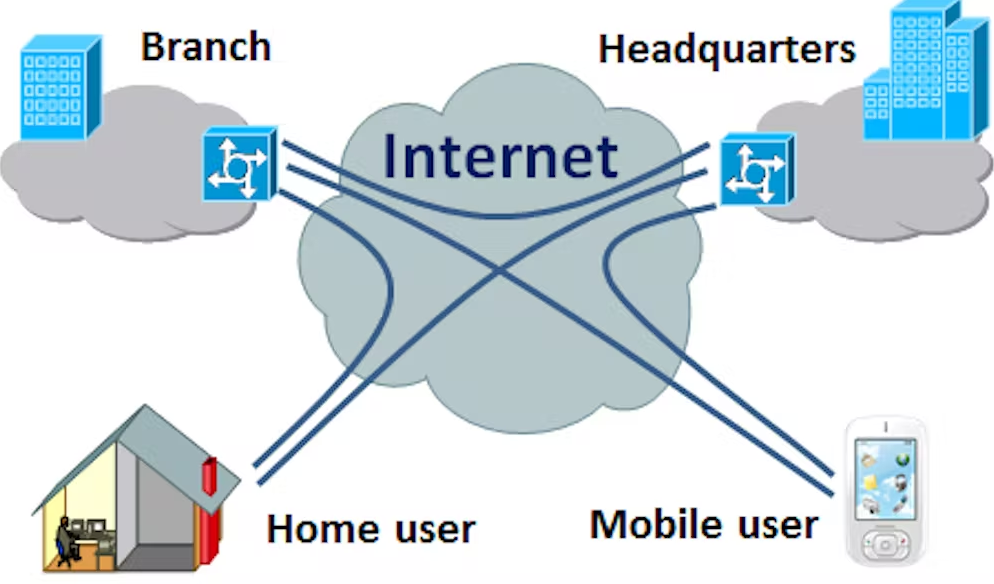
Conclusions
Java is a widely-used programming language with many applications, and there are numerous project ideas that can be developed using Java. From web applications to mobile apps and desktop software, Java offers a versatile platform for developers to build robust and scalable applications. Some popular Java project ideas include online banking systems, medical management systems, quiz and survey systems, stock management systems, and more. With its rich set of features and libraries, Java is a great choice for both novice and experienced developers looking to create innovative and impactful software solutions.














Very nice post. I just stumbled upon your blog and wanted to say that I’ve really enjoyed browsing your blog posts. In any case I’ll be subscribing to your feed and I hope you write again soon!
[…] and guidelines that provides a structured and organized approach to building web applications using JavaScript programming […]
[…] See for More Java Project and Ideas for 2022 part II […]
[…] See for More Java Project and Ideas for 2023 part II […]