How to Index Your Website in Google
How to Index Your Website in Google
Indexing your website on Google is crucial for ensuring that it appears in search results and is easily discoverable by users. Here are some steps you can follow to index your website on Google:
- Create a sitemap: A sitemap is a file that lists all the pages on your website. Creating a sitemap makes it easier for Google to crawl and index your site.
- Submit your sitemap to Google Search Console: Google Search Console is a free tool provided by Google that allows you to monitor and optimize your website’s performance in search results. Submitting your sitemap to Google Search Console helps Google understand the structure of your website and index it more efficiently.
- Use internal linking: Linking to other pages on your website helps Google crawl and index them. Make sure to use descriptive anchor text when linking to other pages.
- Use external linking: Linking to other websites can also help your website get indexed. Make sure to link to high-quality, authoritative websites.
- Optimize your website for search engines: Make sure your website has relevant keywords in the content, titles, and meta descriptions. Use descriptive file names for images and make sure they are optimized for search engines.
- Build backlinks: Backlinks are links from other websites that point to your website. Getting backlinks from high-quality, authoritative websites can help your website get indexed faster.
- Be patient: It can take some time for Google to index your website. Be patient and continue to optimize your website for search engines.
What Is Google’s Index, and How Does It Work?
Google’s index is essentially a giant database of web pages that the search engine has crawled and deemed worthy of inclusion in its search results. In other words, it’s a collection of all the web pages that Google knows about and can show to its users when they enter a search query.
When a user types in a search query, Google’s algorithm searches through its index to find relevant pages that match the query. The algorithm then ranks these pages based on factors such as relevance, quality, and authority, and presents them to the user in order of relevance.
Google’s index is created through a process called crawling, which involves Google’s bots (also known as spiders or crawlers) visiting websites and following links to other pages on the internet. When the bots visit a web page, they analyze the content and metadata to determine its relevance and quality, and then add it to Google’s index if it meets certain criteria.
It’s important to note that not all pages on the internet are included in Google’s index. Some pages may be excluded if they are duplicates of other pages, have low-quality content, or violate Google’s webmaster guidelines. Additionally, some pages may be excluded if they are behind a login page or require a user to submit personal information to access them.
Overall, Google’s index is a crucial component of its search engine and plays a key role in helping users find the information they’re looking for online.
What Is the Importance of Site Indexing?
Site indexing is crucial for ensuring that your website is discoverable and visible in search results. Here are some reasons why site indexing is important:
- Increased visibility: When your website is indexed, it has a better chance of showing up in search results when users enter relevant search queries. This increases your website’s visibility and makes it more likely that users will visit your site.
- Better user experience: Site indexing helps search engines understand the structure and content of your website, which can lead to a better user experience. When search engines can easily crawl and index your website, users can more easily find the information they’re looking for.
- More traffic: When your website shows up in search results, it has the potential to attract more traffic. This can lead to more leads, conversions, and revenue for your business.
- Improved credibility: When your website shows up in search results, it can improve your credibility and reputation. Users are more likely to trust websites that show up on the first page of search results, and indexing can help you achieve this.
- Competitive advantage: Site indexing is a basic requirement for any website to compete in the online space. If your website is not indexed, it will be virtually invisible to potential customers and clients, giving your competitors a significant advantage.
In summary, site indexing is critical for improving your website’s visibility, user experience, traffic, credibility, and competitive advantage. It’s a fundamental step in any SEO strategy and essential for achieving online success.
How can I see if my website has been indexed by Google?
To see if your website has been indexed by Google, you can use the following steps:
- Go to Google.com
- Type “site:” followed by your website’s URL, without a space between “site:” and your URL. For example: “site:www.opensourcelisting.com“
- Press enter.
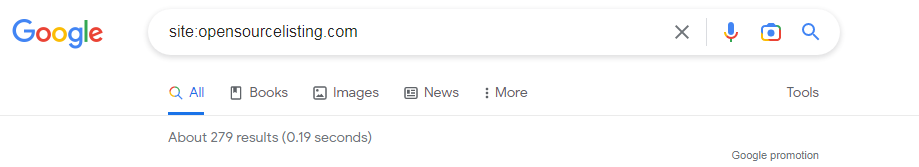
If your website has been indexed by Google, you will see a list of pages from your website that have been included in Google’s index. If your website has not been indexed by Google, you will see a message saying “Your search – site:www.opensourcelisting.com – did not match any documents.”
If your website has not been indexed by Google, you can submit your website’s sitemap to Google Search Console to request that it be indexed. You can also check for any technical issues that might be preventing Google from indexing your website, such as crawl errors or duplicate content.
It’s important to note that even if your website has been indexed by Google, it may not appear in search results for all relevant queries. SEO efforts such as keyword research, content optimization, and backlink building can help improve your website’s ranking and visibility in search results.
How Long Does Google Take to Index a Website? – How to Index Your Website in Google
It can take Google anywhere from a few days to a few weeks to index a site. This can be aggravating if you’ve just launched a page and it’s not yet indexed. How are people expected to find your lovely new website using Google? Fortunately, there are things you may take to make indexing more efficient. We’ll go over what you can do to expedite the process in the sections below.
What Is the Best Way to Get Google to Index My Website? – How to Index Your Website in Google
Requesting indexing using Google Search Console is the simplest way to get your site indexed. To do so, go to the URL Inspection Tool in Google Search Console. Paste the URL you want Google to index into the search bar and wait for it to be checked. Click the “Request Indexing” button if the URL isn’t indexed.
Google indexing, on the other hand, takes time. As previously stated, if your site is new, it will not be indexed immediately. Furthermore, if your site isn’t correctly set up to allow Googlebot’s crawling, it may not be indexed at all.
You want your site to be properly indexed, whether you’re a site owner or an online marketer. This is how you can make it happen.
Optimize Your Robots.txt File – How to Index Your Website in Google
Googlebot interprets robots.txt files as an indication that it should not crawl a webpage. Robots.txt is also recognized by Bing and Yahoo’s search engine crawlers. You’d use Robots.txt files to tell crawlers which pages are more important, so your site doesn’t get flooded with requests.
Although this may appear to be a bit complicated, it all boils down to making sure your website is crawlable, which you can accomplish with the help of our On Page SEO Checker. It provides optimization feedback, as well as technical adjustments, such as whether a page is crawled or not.
Ensure that all of your SEO tags are Clean – How to Index Your Website in Google
Another technique to direct search engine crawlers like Googlebot is to use SEO tags. There are two types of SEO tags that you should focus on.
- Rogue Noindex tags: Noindex tags are rogue tags that tell search engines not to index pages. It’s possible that noindex tags are preventing specific pages from being indexed. Keep an eye out for the following two types:
- Meta tags: Look for “noindex page” warnings on your website to see which pages may have noindex meta tags. Remove the noindex meta tag from a page to make it indexable.
- X-Robots-Tag: You may check which pages contain an X-Robots-Tag in their HTML header using Google’s Search Console. Use the above-mentioned URL Inspection Tool. Look for the answer to “Indexing allowed?” after entering a page. If you notice the words “No: ‘noindex’ detected in ‘XRobots-Tag’ http header,” you know you need to remove an X-Robots-Tag.
- Canonical tags: Canonical tags notify crawlers whether a certain version of a page is favoured. If a page does not have a canonical tag, Googlebot assumes it as the preferred and only version of that page, and indexes it. If a page has a canonical tag, Googlebot assumes there is another preferable version of that page – even if that other version doesn’t exist. Check for canonical tags using Google’s URL Inspection Tool. You’ll receive a warning that says “Alternate page with canonical tag” in this situation.
Double-check your website’s architecture for proper internal linking and backlinking
Internal linking aids in the discovery of your webpages via way of means of crawlers. Orphan pages are nonlinked pages that are rarely indexed. Internal linking is ensured through correct site architecture, as spelled out in a sitemap.
The material on your website is laid out in an XML sitemap, which allows you to find sites that aren’t linked.
Here are a few more suggestions for inner linking best practices:
- Internal nofollow hyperlinks have to be eliminated. When Googlebot encounters nofollow tags, it informs Google that the marked goal hyperlink have to be eliminated from its index. Links with nofollow tags have to be eliminated.
- Include inner hyperlinks with an awesome web page rank. Spiders find out sparkling content material thru crawling your website, as formerly stated. Internal hyperlinks assist to hurry up the procedure. Streamline indexing via way of means of internally linking to new pages from high-rating pages.
- Make sure your backlinks are of good quality. If authority sites routinely hyperlink to a web page, Google considers it as essential and trustworthy. Backlinks inform Google that a web page is worth indexing.
Make High-Quality Content a Priority – How to Index Your Website in Google
Both indexing and rating rely on high-quality material. Remove low-quality and underperforming pages from your website’s content material to ensure it is high-performing.
This helps Googlebot to focus on your website’s most valuable pages, maximizing your “crawl budget.” Furthermore, you want every web page on your site to be useful to visitors. Furthermore, the content material must be original. Google Analytics may highlight duplicate material as a red signal.
Please follow our posts on our website
You can also follow us on Facebook and Twitter.













Pretty! This has been a really wonderful post. Many thanks for providing these details.
naturally like your web site however you need to take a look at the spelling on several of your posts. A number of them are rife with spelling problems and I find it very bothersome to tell the truth on the other hand I will surely come again again.
Good post! We will be linking to this particularly great post on our site. Keep up the great writing
very informative articles or reviews at this time.
Good post! We will be linking to this particularly great post on our site. Keep up the great writing
I like the efforts you have put in this, regards for all the great content.
I appreciate you sharing this blog post. Thanks Again. Cool.
Hi there to all, for the reason that I am genuinely keen of reading this website’s post to be updated on a regular basis. It carries pleasant stuff.
You’re so awesome! I don’t believe I have read a single thing like that before. So great to find someone with some original thoughts on this topic. Really.. thank you for starting this up. This website is something that is needed on the internet, someone with a little originality!
I am truly thankful to the owner of this web site who has shared this fantastic piece of writing at at this place.
Great information shared.. really enjoyed reading this post thank you author for sharing this post .. appreciated
There is definately a lot to find out about this subject. I like all the points you made
Awesome! Its genuinely remarkable post, I have got much clear idea regarding from this post
Awesome! Its genuinely remarkable post, I have got much clear idea regarding from this post
I really like reading through a post that can make men and women think. Also, thank you for allowing me to comment!
I just like the helpful information you provide in your articles