Manual Installation of CDR STATS on an Existing Ubuntu FreeSWITCH Server
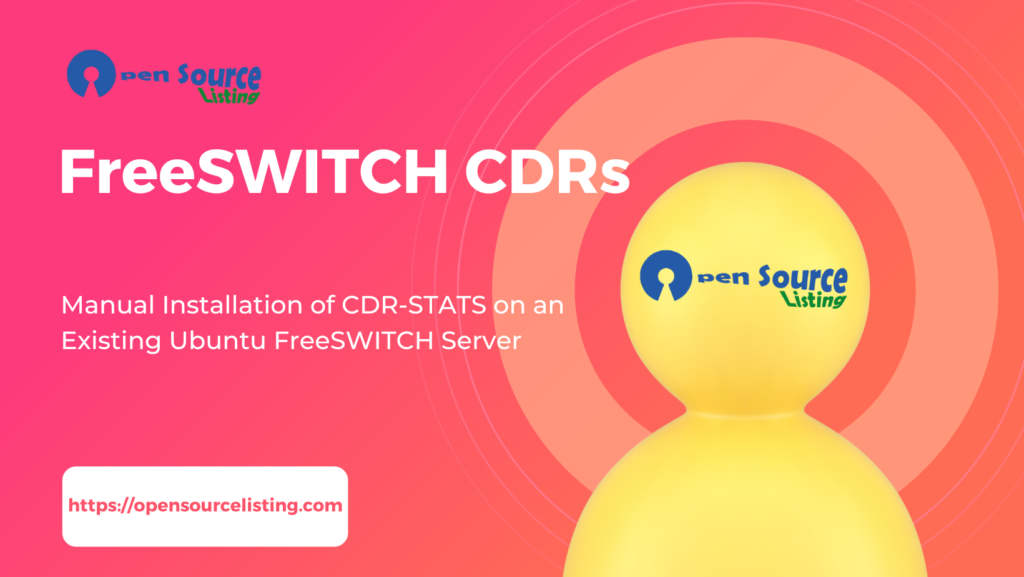
Pre-requisite
Make sure you have followed our [FreeSWITCH installation] How to install FreeSWITCH on Ubuntu 22.04 article
Installation and Configuration
Compile and Install module `mod_cdr_pg_csv`
open `/usr/local/src/freeswitch-1.10.10.-release/modules.conf` in your favorite editor and un-comment `event_handlers/mod_cdr_pg_csv`
cd /usr/local/src/freeswitch-1.10.10.-release/
make mod_cdr_pg_csv-installUpdate db-info param in `/etc/freeswitch/autoload_configs/cdr_pg_csv.conf.xml` for database connection
#Make sure the postgres connection string is properly configured
<param name="db-info" value="host=localhost dbname=dbname user=user password='password' connect_timeout=10" />Create PG table for CDR
# mod_cdr_pg_csv provides sample cdr table schema, copy the table schema from following path/file
cat /usr/local/src/freeswitch-1.10.10.-release/src/mod/event_handlers/mod_cdr_pg_csv/scripts/create.sqlHere are the contents of `create.sql`
-- Sample CDR table schema
create table cdr (
id serial primary key,
local_ip_v4 inet not null,
caller_id_name varchar,
caller_id_number varchar,
destination_number varchar not null,
context varchar not null,
start_stamp timestamp with time zone not null,
answer_stamp timestamp with time zone,
end_stamp timestamp with time zone not null,
duration int not null,
billsec int not null,
hangup_cause varchar not null,
uuid uuid not null,
bleg_uuid uuid,
accountcode varchar,
read_codec varchar,
write_codec varchar,
sip_hangup_disposition varchar,
ani varchar
);Create the table in db-fs database using `psql` console or pgadmin4
Check the ownership of table by `\dt` on psql console and make sure user `user` is the owner of the table or have atleast write/INSERT access on the `cdr` table
-- To change the owner of the table run following query
ALTER TABLE cdr OWNER TO userTo load the module into freeswitch process open `fs_cli` and run following command
load mod_cdr_pg_csv
To always autoload the CDR module when FreeSWITCH starts. Add following line in `/etc/freeswitch/autoload_configs/modules.conf.xml`
<load module="mod_cdr_pg_csv"/>
To check if the module is loaded, run following command on `fs_cli` (result should be ‘`true`’)
module_exists mod_cdr_pg_csv












