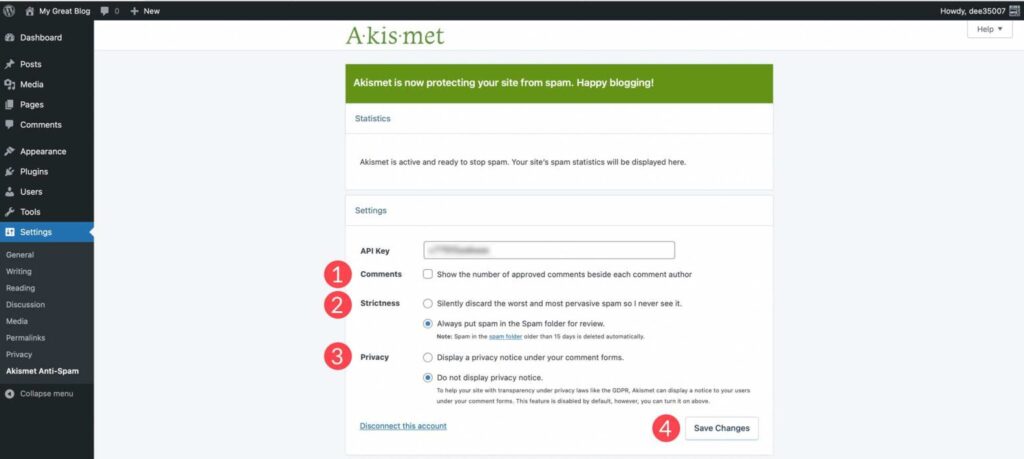Integrating Artificial Intelligence in WordPress
Integrating Artificial Intelligence (AI) into WordPress opens up a realm of possibilities for enhanced user experiences and streamlined management. By leveraging AI technologies like chatbots, personalized content recommendations, and smart data analysis, websites can engage visitors more effectively and offer tailored interactions. From automating customer support to optimizing content delivery, AI empowers website owners to make data-driven decisions, understand user behavior, and create dynamic, responsive platforms that adapt to individual preferences, ultimately shaping the future of web development.

1. Generate Text Content with AI in WordPress
Integrating AI-powered text generation into WordPress can significantly elevate your content creation process. By utilizing advanced language models, such as OpenAI’s GPT-3, you can effortlessly generate high-quality blog posts, articles, product descriptions, and more. This technology assists in brainstorming ideas, overcoming writer’s block, and crafting coherent content quickly. With seamless integration, you can enhance your website’s productivity, produce engaging posts on a consistent basis, and free up valuable time for other critical tasks. However, it’s essential to review and refine the AI-generated content to align with your brand voice and ensure accuracy. Embracing AI-driven text generation in WordPress offers an innovative way to boost efficiency and maintain a dynamic online presence.
Embrace the future of content creation with Divi AI, a groundbreaking integration of artificial intelligence and the Divi WordPress builder. By seamlessly merging Divi’s intuitive design capabilities with AI-generated text, you can effortlessly produce captivating articles, blog posts, and website copy. Divi AI harnesses the power of advanced language models to provide you with coherent, contextually relevant content ideas. Simply input a topic or a few keywords, and watch as Divi AI crafts paragraphs that can serve as a foundation for your content. While AI aids in generating initial drafts, your unique creative touch ensures the content aligns with your brand voice and message. Embrace Divi AI to streamline your content creation process, spark inspiration, and elevate your WordPress website to new heights of innovation.
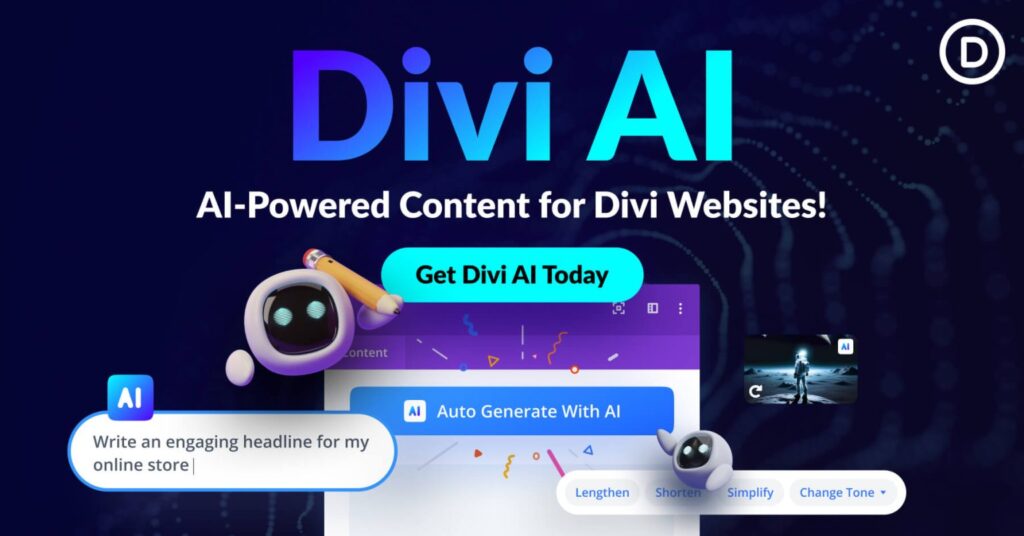
2. Generate Incredible Images with AI in WordPress
Elevate your visual storytelling with Divi AI’s revolutionary integration of artificial intelligence and WordPress. With Divi AI’s cutting-edge image generation capabilities, you can now create stunning visuals that capture attention and engage your audience like never before. Harness the power of AI to generate striking images tailored to your content. Simply describe your vision, and Divi AI will craft impressive visuals that complement your website’s aesthetics. Whether you need eye-catching banners, captivating product images, or attention-grabbing graphics, Divi AI empowers you to bring your ideas to life effortlessly. While AI handles the image creation, your creative direction ensures the images align perfectly with your brand identity. Embrace Divi AI to unlock a new era of visual creativity, making your WordPress website a visual masterpiece that leaves a lasting impression.
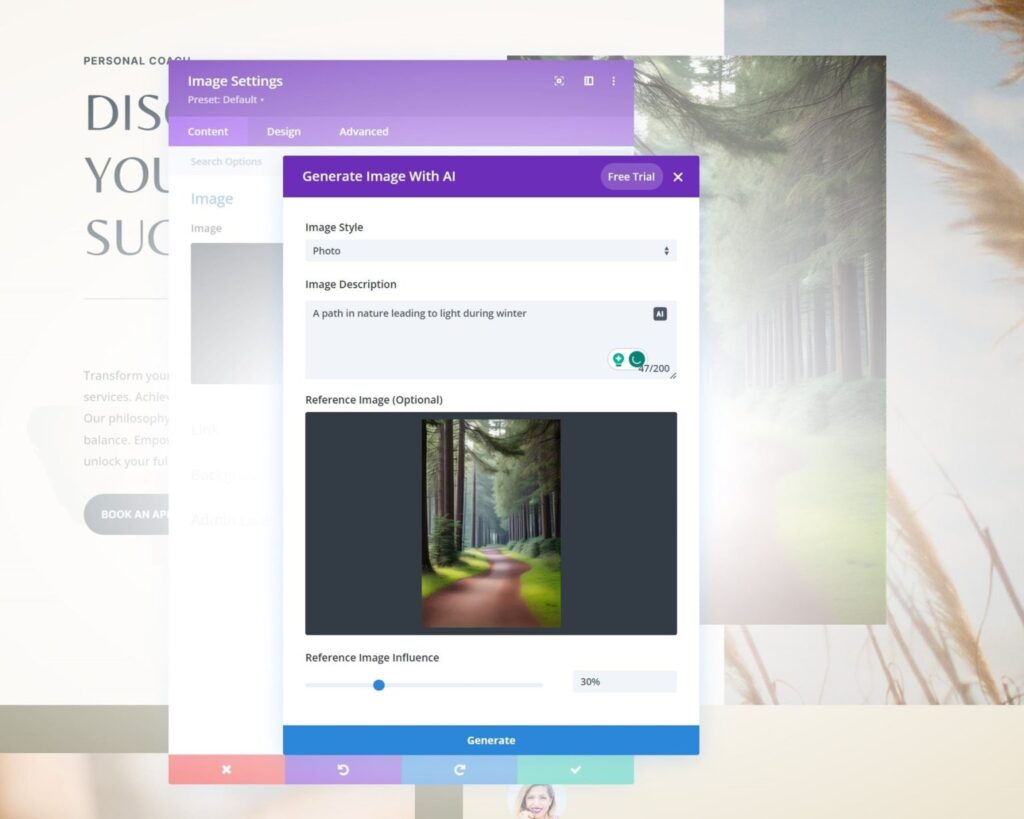
3. Drastically Improve WordPress SEO
To drastically enhance your WordPress SEO, focus on creating valuable content that incorporates well-researched keywords naturally, optimizing meta tags, ensuring mobile responsiveness, improving page loading speed, employing an effective internal and external linking strategy, implementing schema markup, securing your site with an SSL certificate, regularly updating plugins and themes, and analyzing performance through tools like Google Analytics—ultimately cultivating a user-friendly and authoritative website that garners higher search engine rankings, increased organic traffic, and improved overall online presence.
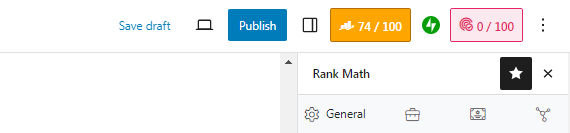
4. Add Custom Chatbots to WordPress
Enhance user interaction and streamline experiences on your WordPress site by seamlessly integrating custom chatbots. From instant customer support to interactive guidance, these AI-powered assistants create a dynamic and engaging environment, fostering improved user satisfaction and efficient information delivery. Elevate your website’s functionality with personalized chatbots that cater to user needs, enhancing navigation and overall engagement while optimizing the user journey.
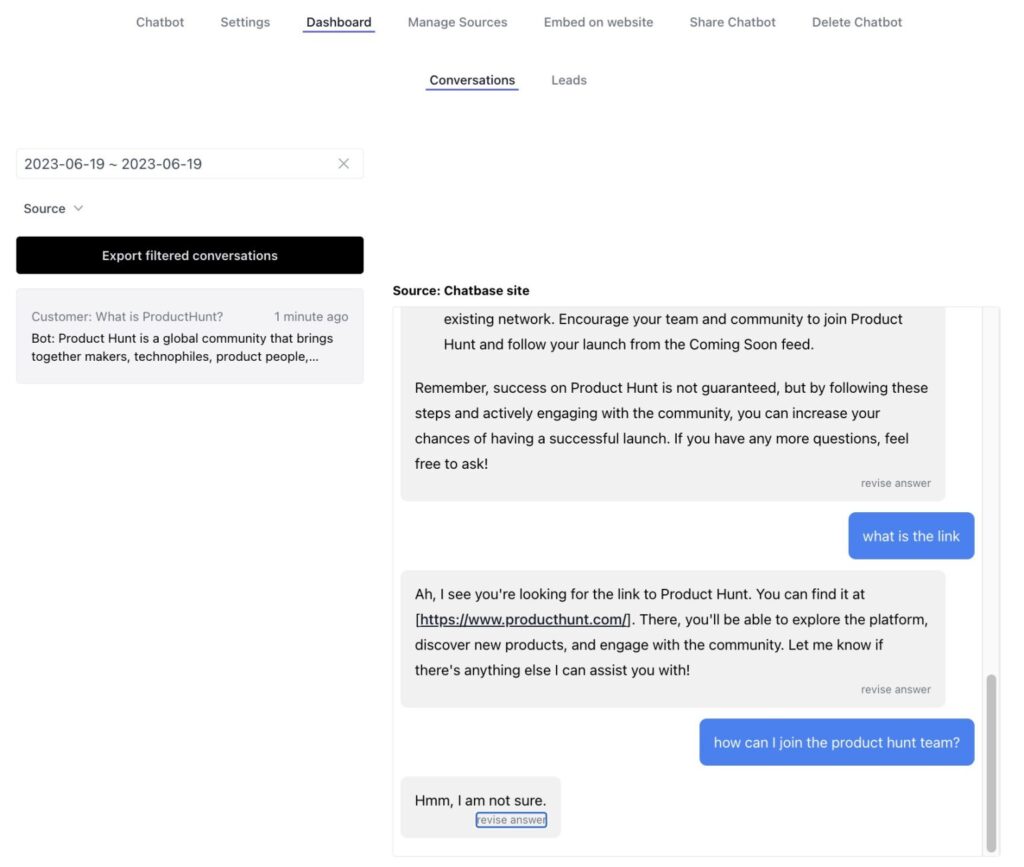
5. Enrich Web Forms with AI
Revolutionize your web forms with the power of AI, ushering in a new era of user engagement and efficiency. By incorporating AI-driven features into your forms, you can automate data entry, provide instant assistance through smart suggestions, and offer real-time validation. These intelligent enhancements not only streamline the submission process but also boost form completion rates and user satisfaction. Elevate your website’s interactivity and responsiveness by infusing AI into your web forms, creating a seamless and user-friendly experience that sets your platform apart.

6. Translation for Multilingual WordPress Sites
Effortlessly cater to a global audience by implementing robust translation solutions for your multilingual WordPress site. With the seamless integration of translation plugins and tools, you can transcend language barriers, expand your reach, and provide a user experience that resonates with diverse audiences. Elevate your website’s accessibility and engagement by offering content in multiple languages, effectively connecting with visitors from around the world and creating a truly inclusive online presence.

7. Optimize Images
Optimize your images in WordPress to enhance website performance and user experience. By resizing and compressing images without compromising quality, you can significantly reduce page load times, ensuring swift navigation and improved SEO rankings. Utilizing image optimization plugins or online tools, you’ll strike the perfect balance between visual appeal and efficient website functionality, captivating users while minimizing loading delays for a seamless browsing journey.
8. Write Custom Coded Solutions for WordPress
Leverage custom-coded solutions to elevate your WordPress website’s functionality and uniqueness. Whether you require intricate theme customization, bespoke plugin development, or tailored integrations with external systems, a skilled developer can craft solutions that precisely meet your needs. Through meticulously written code, you can achieve seamless user experiences, intricate design elements, and specialized features that align perfectly with your vision. These custom solutions empower your site to stand out, perform optimally, and adapt to your specific requirements, ensuring a truly one-of-a-kind WordPress experience tailored to your goals.

9. Generate Alt Tags for Images
Generate descriptive and relevant alt tags for images in WordPress to enhance accessibility and SEO. Alt tags, also known as alternative text, provide valuable context to visually impaired users and search engines about the content of the image. Craft concise, accurate alt tags that convey the image’s purpose and key information, incorporating relevant keywords where appropriate. By doing so, you improve user experience for all visitors, increase the likelihood of your images appearing in search results, and contribute to a more inclusive and SEO-friendly website environment.

10. Block WordPress Comment Spam
Safeguard your WordPress site from comment spam by implementing effective measures. Activate comment moderation to manually approve comments before they appear, preventing spam from cluttering your content. Utilize anti-spam plugins like Akismet or Antispam Bee to automatically filter and block suspicious comments. Enable CAPTCHA or reCAPTCHA challenges to verify that comments are submitted by real users, deterring automated spam bots. Regularly update WordPress, themes, and plugins to ensure security patches are in place. By combining these strategies, you can maintain a clean and engaging comment section while safeguarding your site against unwanted spam.