What is Docker
Docker is an open source platform that allows you to create, deploy, and manage containerized applications. Learn about containers, how they differ from virtual machines, and why Docker is so popular.
Docker is a free and open source containerization platform. It allows developers to package applications into containers, which are standardised executable components that combine application source code with the OS libraries and dependencies needed to run that code in any environment. Containers make delivering distributed applications easier, and they’re becoming more popular as companies move to cloud-native development and hybrid multicloud setups.
Developers may create containers without Docker, but the platform makes container creation, deployment, and management easier, simpler, and safer. Docker is a toolkit that allows developers to construct, deploy, run, update, and stop containers using simple commands and labor-saving automation utilizing a single API.
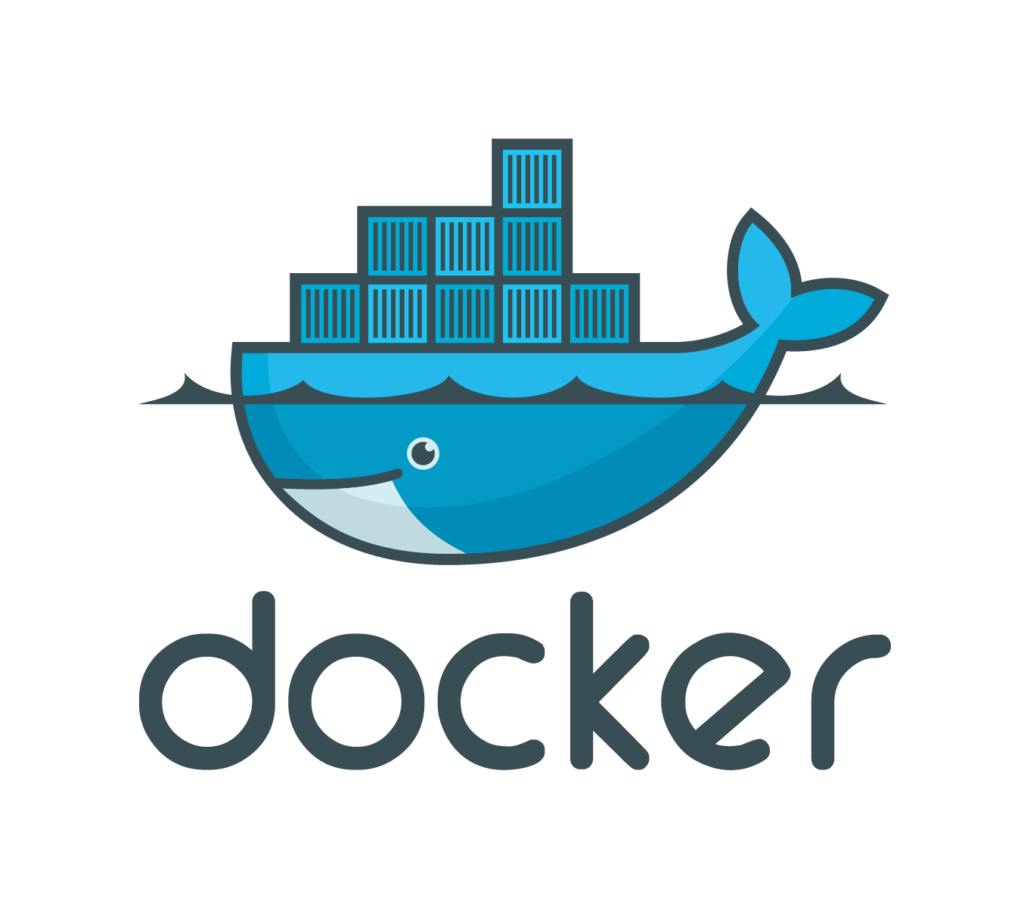
How do containers function and why are they so popular?
Containers are enabled by the Linux kernel’s process separation and virtualization features. Multiple application components can share the resources of a single instance of the host operating system, much like multiple virtual machines (VMs) can share the CPU, memory, and other resources of a single hardware server, thanks to capabilities like control groups (Cgroups) for allocating resources among processes and namespaces for restricting a process’ access or visibility into other resources or areas of the system.
As a result, container technology provides all of the functionality and benefits of virtual machines (VMs), as well as significant additional benefits: application isolation, cost-effective scalability, and disposability.
- Containers are lighter than VMs because they don’t carry the payload of a whole OS instance and hypervisor; instead, they simply carry the OS processes and dependencies required to run the code. Container sizes are measured in megabytes (as opposed to gigabytes for certain VMs), allowing for greater utilisation of hardware resources and speedier startup times.
- Greater resource efficiency: You can execute many more copies of a programme on the same hardware with containers than you can with VMs.
You may be able to save money on cloud storage as a result of this.
Containers are easier to deploy, provision, and restart than virtual machines, allowing developers to work more efficiently. As a result, they’re a better fit for Agile and DevOps development teams, as they can be utilised in continuous integration and continuous delivery (CI/CD) pipelines.
Docker terminology and tools
When utilising Docker, you’ll come across the following tools and terminology:
DockerFile
Every Docker container begins with a basic text file that contains instructions for creating the Docker container image. DockerFile is a tool that streamlines the process of creating Docker images. It’s essentially a set of command-line interface (CLI) instructions that Docker Engine will execute to put the image together.
Docker images
Docker images include executable application source code as well as the tools, libraries, and dependencies required for the application code to execute in a container. When you run the Docker image, it creates a single (or multiple) container instance.
Although it is feasible to create a Docker image from scratch, most developers use popular repositories. A single base image can be used to produce several Docker images, all of which will share the same stack.
Layers make up Docker images, and each layer represents a different version of the image. A new top layer is created whenever a developer makes modifications to the image, and this top layer replaces the previous top layer as the current version of the image. Previous layers are kept in case of rollbacks or re-use in future projects.
A new layer called the container layer is created each time a container is formed from a Docker image. Changes to the container, such as adding or removing files, are only saved to the container layer and are only visible while the container is running. Because numerous live container instances can run from a single base image and share a stack, this iterative image-creation process improves overall efficiency.
Docker containers
Docker containers are instances of Docker images that are live and operating. Containers are live, ephemeral, executable content, while Docker images are read-only files. Users can interact with them, and administrators can use Docker commands to alter their settings and conditions.
Docker Hub
Docker Hub is a software platform that allows you to create
Docker Hub (link outside IBM) bills itself as the “world’s largest library and community for container images.” Over 100,000 container images from commercial software manufacturers, open-source projects, and individual developers are stored on it. It contains Docker, Inc.-created images, Docker Trusted Registry-certified images, and tens of thousands of other images.
All Docker Hub users have complete control over how and when they share their images. They can also use the Docker filesystem to obtain preconfigured base images to use as a starting point for containerization projects.
Docker daemon
The Docker daemon is a service that runs on your operating system, such as Windows, MacOS, or iOS. This service, which acts as the control centre of your Docker implementation, produces and manages your Docker images for you using commands from the client.
Docker Register
A Docker registry is a scalable open-source docker image storage and delivery mechanism. The registry allows you to keep track of image versions in repositories by tagging them. Git, a version control tool, is used to accomplish this.
Docker deployment and orchestration
It’s quite straightforward to administer your application within Docker Engine, the industry de facto runtime, if you’re only running a few containers. However, if your deployment consists of thousands of containers and hundreds of services, managing that workflow without the use of these purpose-built tools is practically difficult.
Docker Compose
You can use Docker Compose to control the application’s architecture if you’re developing an application out of processes in many containers that all run on the same host. Docker Compose generates a YAML file indicating which services are included in the application and may deploy and operate containers with a single command. You may also use Docker Compose to create persistent storage volumes, designate base nodes, and document and configure service requirements.
Kubernetes
In more sophisticated setups, you’ll need to use a container orchestration tool to monitor and manage container lifecycles. Although Docker has its own orchestration tool (Docker Swarm), most developers prefer Kubernetes.
Kubernetes is an open-source container orchestration software that evolved from a Google internal project. Kubernetes manages container-based systems by scheduling and automating processes like as container deployment, updates, service discovery, storage provisioning, load balancing, health monitoring, and more. Furthermore, the open source Kubernetes ecosystem of technologies, such as Istio and Knative, enables enterprises to install a high-productivity Platform-as-a-Service (PaaS) for containerized apps as well as a speedier on-ramp to serverless computing.














Good article with great ideas! Thank you for this important article. Thank you very much for this wonderful information.
I think the admin of this site is really working hard for his website since here every stuff is quality based data.
There is some nice and utilitarian information on this site https://no19butik.com/
There is some nice and utilitarian information on this site https://farmasiucretsizuyelik.com/
very satisfying in terms of information thank you very much. live races today https://freehorseracingtv.com/live/
Very well presented. Every quote was awesome and thanks for sharing the content. Keep sharing and keep motivating others.
I do not even understand how I ended up here, but I assumed this publish used to be great
I appreciate you sharing this blog post. Thanks Again. Cool.
Nice post. I learn something totally new and challenging on websites
I just like the helpful information you provide in your articles
Thanks for your input
This is really interesting, You’re a very skilled blogger. I’ve joined your feed and look forward to seeking more of your magnificent post. Also, I’ve shared your site in my social networks!
I truly appreciate your technique of writing a blog. I added it to my bookmark site list and will
Very well presented. Every quote was awesome and thanks for sharing the content. Keep sharing and keep motivating others.
I very delighted to find this internet site on bing, just what I was searching for as well saved to fav
naturally like your web site however you need to take a look at the spelling on several of your posts. A number of them are rife with spelling problems and I find it very bothersome to tell the truth on the other hand I will surely come again again.
Can you list us the mistakes please. We highly appreciate your input
[…] Docker is open source software for generating and managing containers that contain a single application’s runtime environment as well as everything it requires to run. Docker is frequently used in the DevOps process of continuous software development, testing, and deployment. […]
very informative articles or reviews at this time.
very informative articles or reviews at this time.
I really like reading through a post that can make men and women think. Also, thank you for allowing me to comment!
Awesome! Its genuinely remarkable post, I have got much clear idea regarding from this post.
I like the efforts you have put in this, regards for all the great content.
This is my first time pay a quick visit at here and i am really happy to read everthing at one place
This was beautiful Admin. Thank you for your reflections.
I very delighted to find this internet site on bing, just what I was searching for as well saved to fav
I do not even understand how I ended up here, but I assumed this publish used to be great
Nice post. I learn something totally new and challenging on websites
Very well presented. Every quote was awesome and thanks for sharing the content. Keep sharing and keep motivating others.
Nice post. I learn something totally new and challenging on websites
I very delighted to find this internet site on bing, just what I was searching for as well saved to fav
Good post! We will be linking to this particularly great post on our site. Keep up the great writing
Great information shared.. really enjoyed reading this post thank you author for sharing this post .. appreciated
There is definately a lot to find out about this subject. I like all the points you made
For the reason that the admin of this site is working, no uncertainty very quickly it will be renowned, due to its quality contents.
I’m often to blogging and i really appreciate your content. The article has actually peaks my interest. I’m going to bookmark your web site and maintain checking for brand spanking new information.
This was beautiful Admin. Thank you for your reflections.
Awesome! Its genuinely remarkable post, I have got much clear idea regarding from this post
very informative articles or reviews at this time.
This is really interesting, You’re a very skilled blogger. I’ve joined your feed and look forward to seeking more of your magnificent post. Also, I’ve shared your site in my social networks!
This is really interesting, You’re a very skilled blogger. I’ve joined your feed and look forward to seeking more of your magnificent post. Also, I’ve shared your site in my social networks!
Pretty! This has been a really wonderful post. Many thanks for providing these details.
Cool that really helps, thank you.
I think this post makes sense and really helps me, so far I’m still confused, after reading the posts on this website I understand.
I am truly thankful to the owner of this web site who has shared this fantastic piece of writing at at this place.
I like the efforts you have put in this, regards for all the great content. https://freehorseracingtv.com/live2/
I like the efforts you have put in this, regards for all the great content.
I’m often to blogging and i really appreciate your content. The article has actually peaks my interest. I’m going to bookmark your web site and maintain checking for brand spanking new information.
Pretty! This has been a really wonderful post. Many thanks for providing these details.
This is really interesting, You’re a very skilled blogger. I’ve joined your feed and look forward to seeking more of your magnificent post. Also, I’ve shared your site in my social networks!
This is really interesting, You’re a very skilled blogger. I’ve joined your feed and look forward to seeking more of your magnificent post. Also, I’ve shared your site in my social networks!
This was beautiful Admin. Thank you for your reflections.
I am truly thankful to the owner of this web site who has shared this fantastic piece of writing at at this place.
Nice post. I learn something totally new and challenging on websites
Pretty! This has been a really wonderful post. Many thanks for providing these details.
I think this post makes sense and really helps me, so far I’m still confused, after reading the posts on this website I understand.
I’m often to blogging and i really appreciate your content. The article has actually peaks my interest. I’m going to bookmark your web site and maintain checking for brand spanking new information.
Good post! We will be linking to this particularly great post on our site. Keep up the great writing
I truly appreciate your technique of writing a blog. I added it to my bookmark site list and will
I very delighted to find this internet site on bing, just what I was searching for as well saved to fav