How to install Ubuntu
Ubuntu Installation
Two types
- Ubuntu Server
- Ubuntu Desktop
Overview of Ubuntu Server
Ubuntu Server does not include a graphical installation program. Instead, it uses a textual menu process. Ubuntu Server’s capabilities and its configuration are as under:
Requirements
The following things to be remembered before start of installation.
At least 20 GB of free storage space
At least 2 GB RAM
Must have DVD or USB drive containing the version of Ubuntu Server
Boot from media: Put the Ubuntu DVD into your DVD drive and restart your computer
After a few moments, you will see messages like shown on the screen.
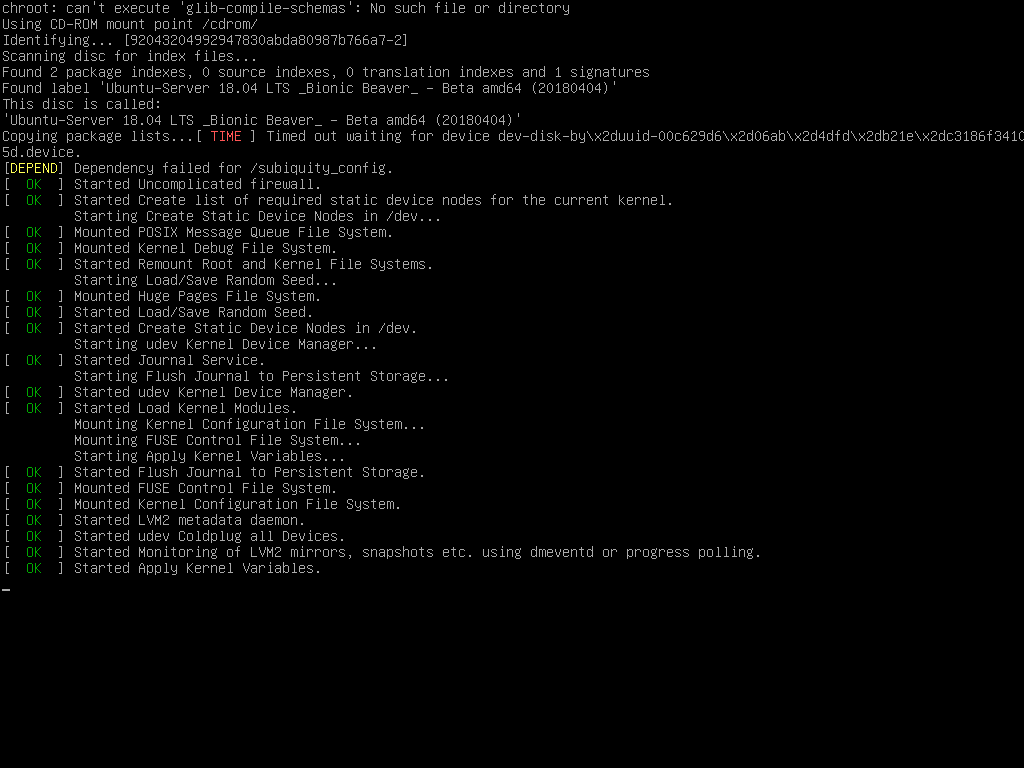
Choose your language
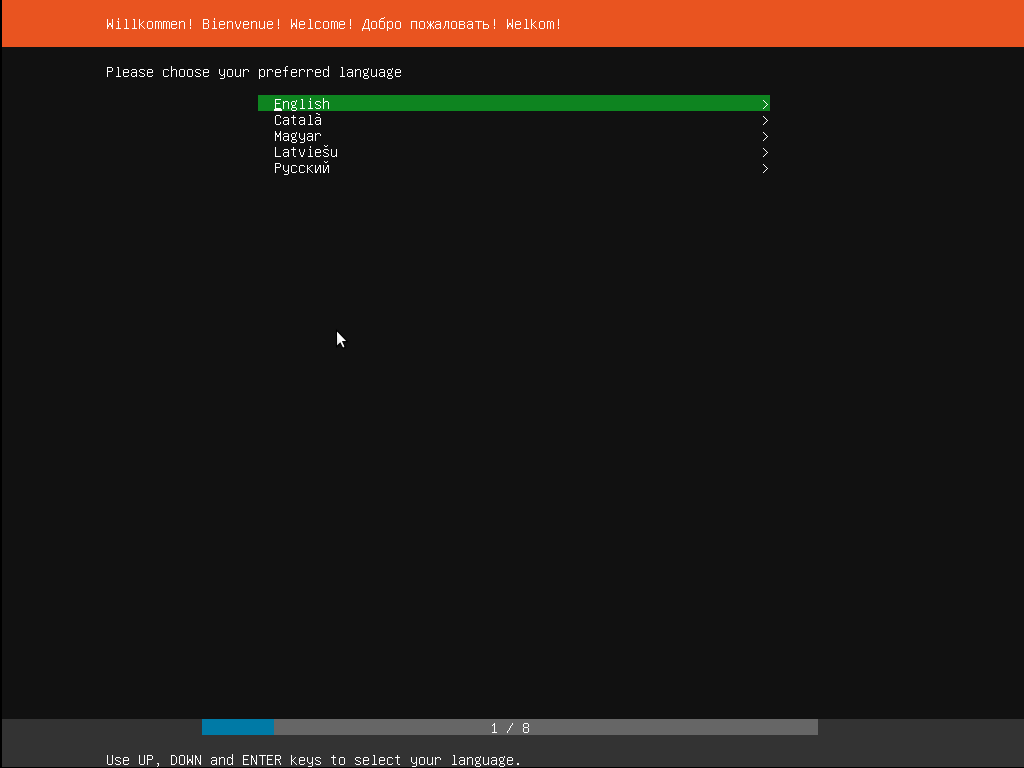
Choose the correct keyboard layout

Choose your install
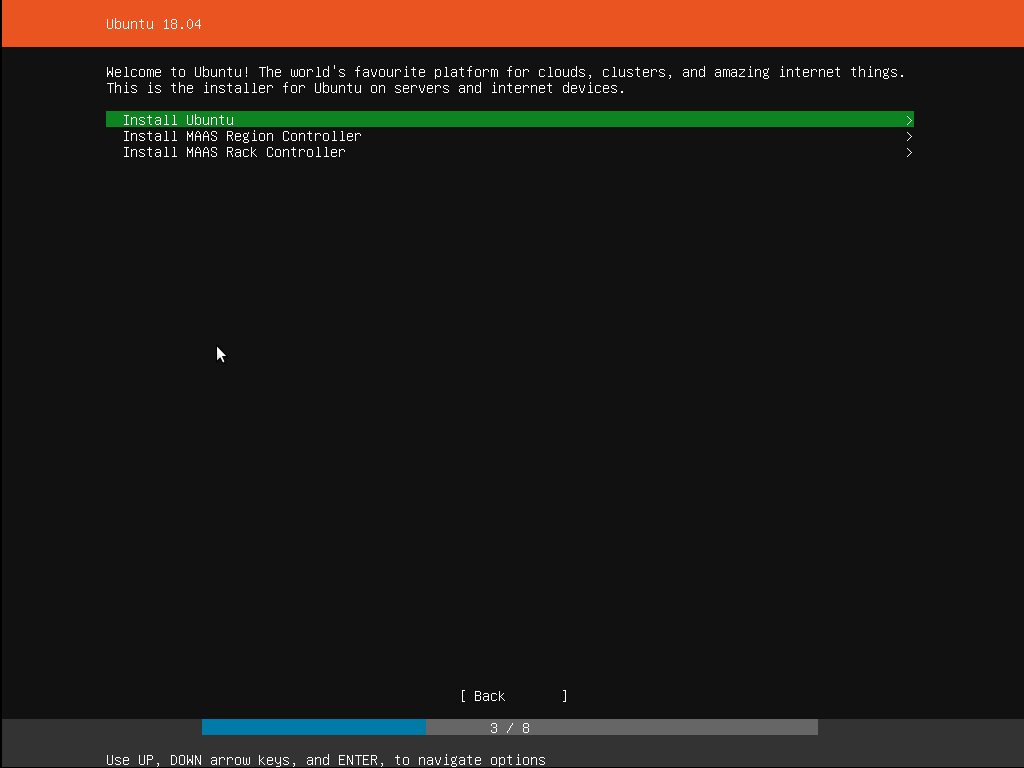
Networking: The installer will automatically detect and will configure any network connections via DHCP or assign manual IP.
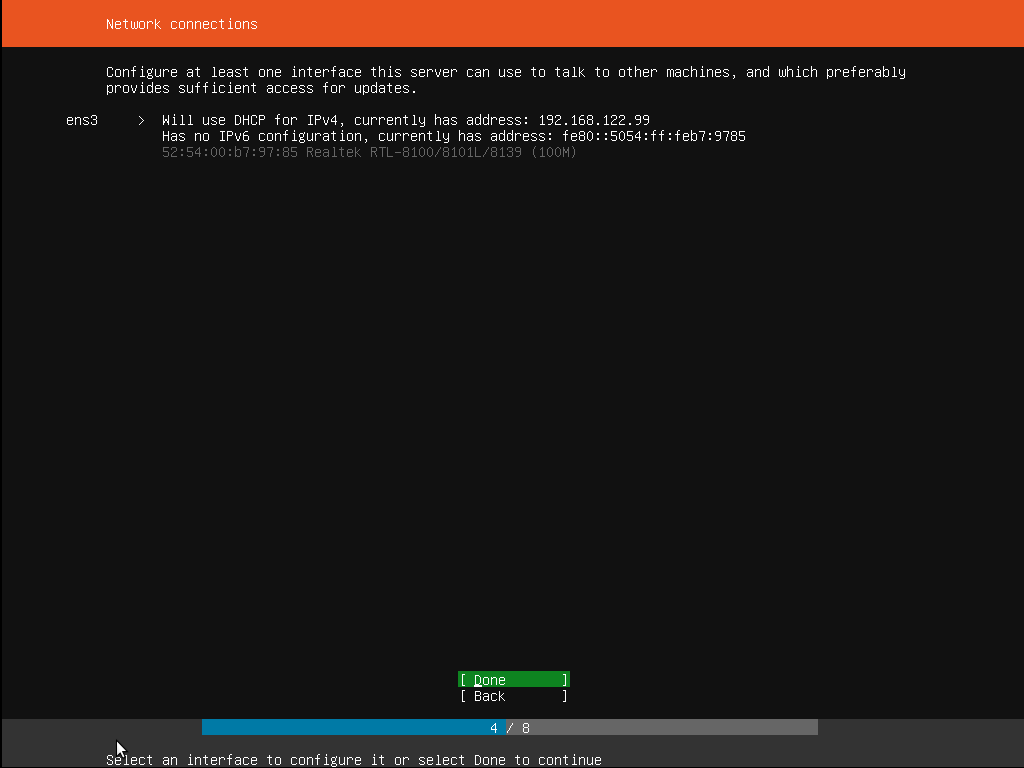
Configure Storage

Select storage

Confirm partitions
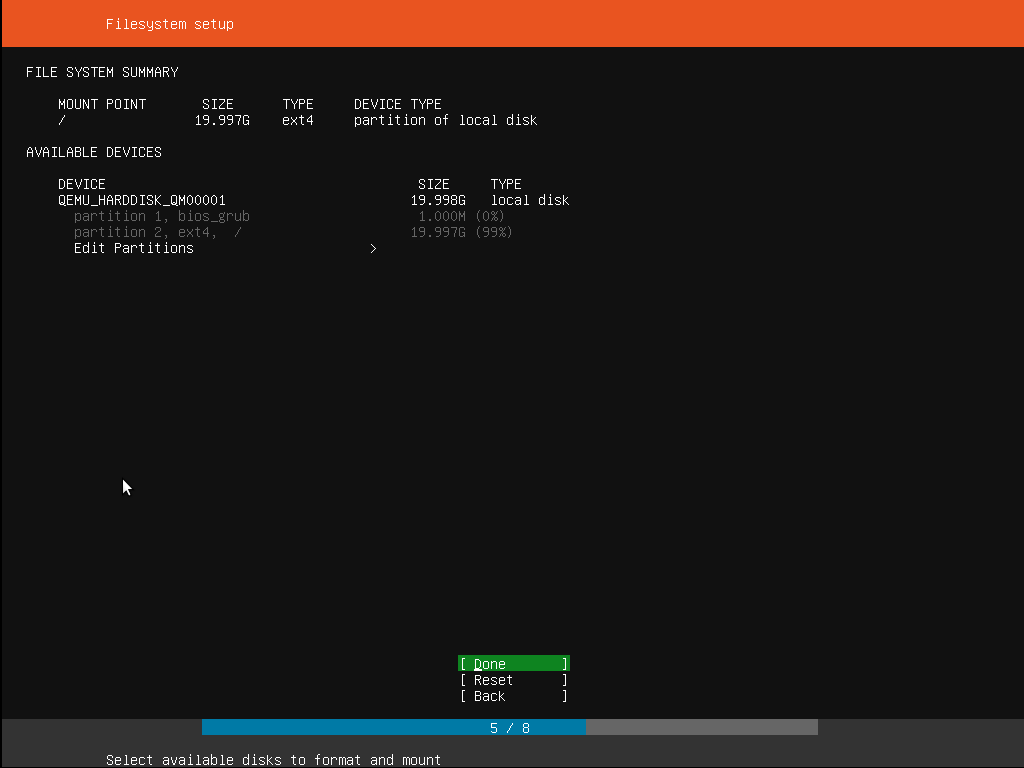
Confirm Changes
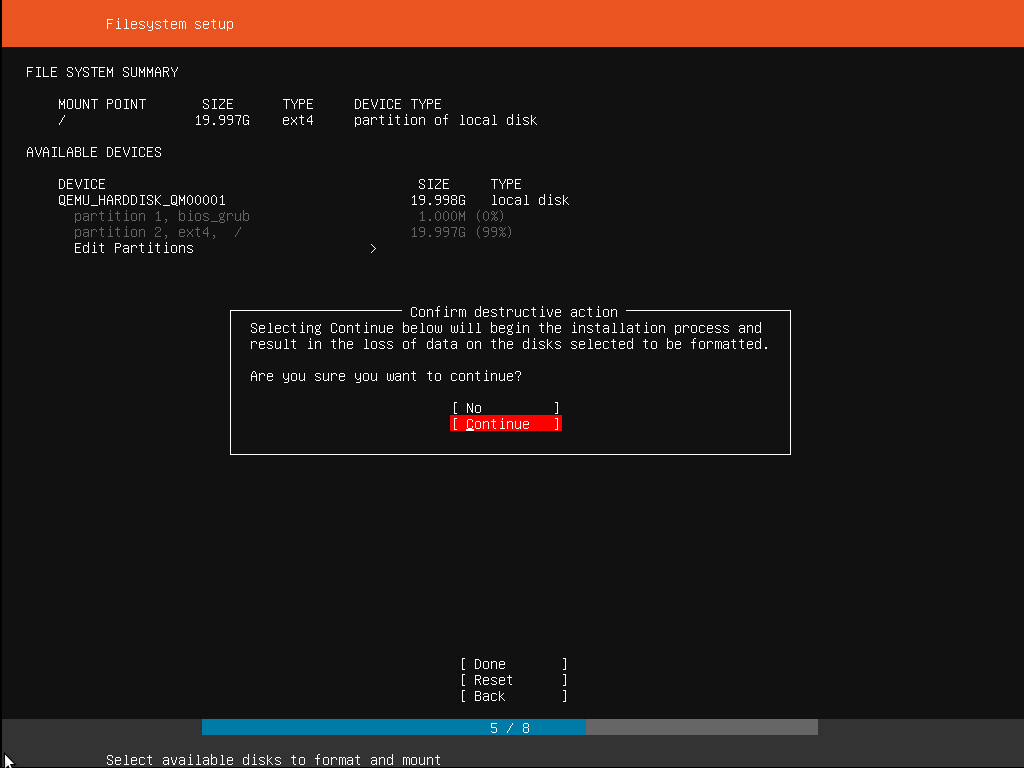
Setup a profile
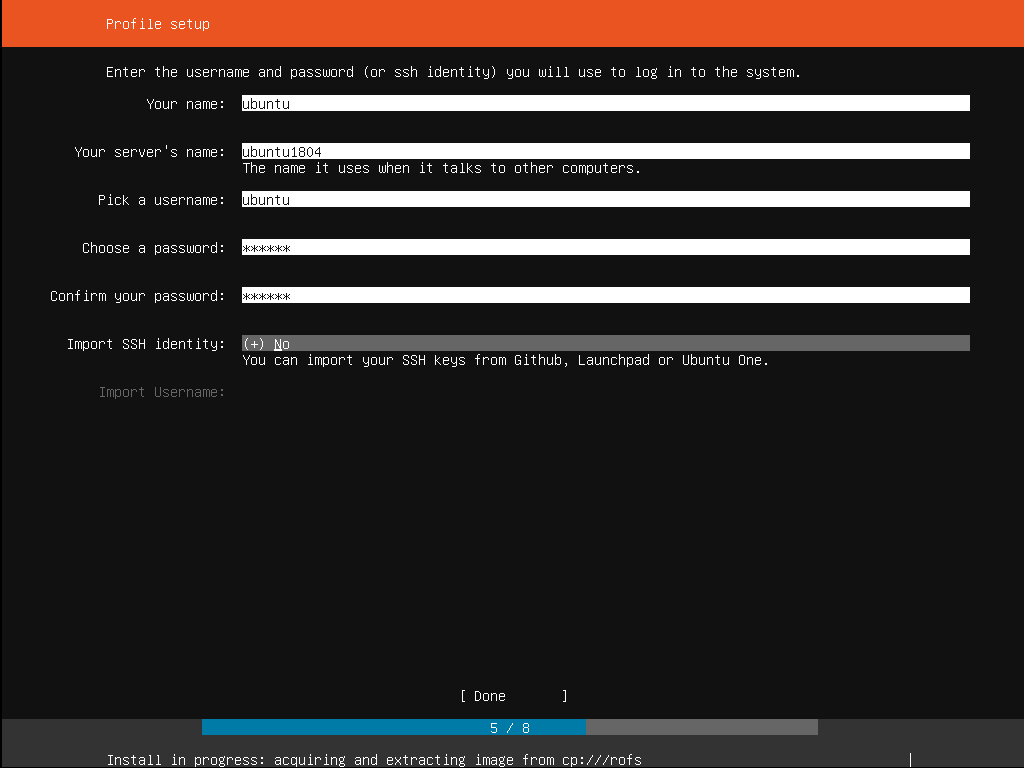
Install software
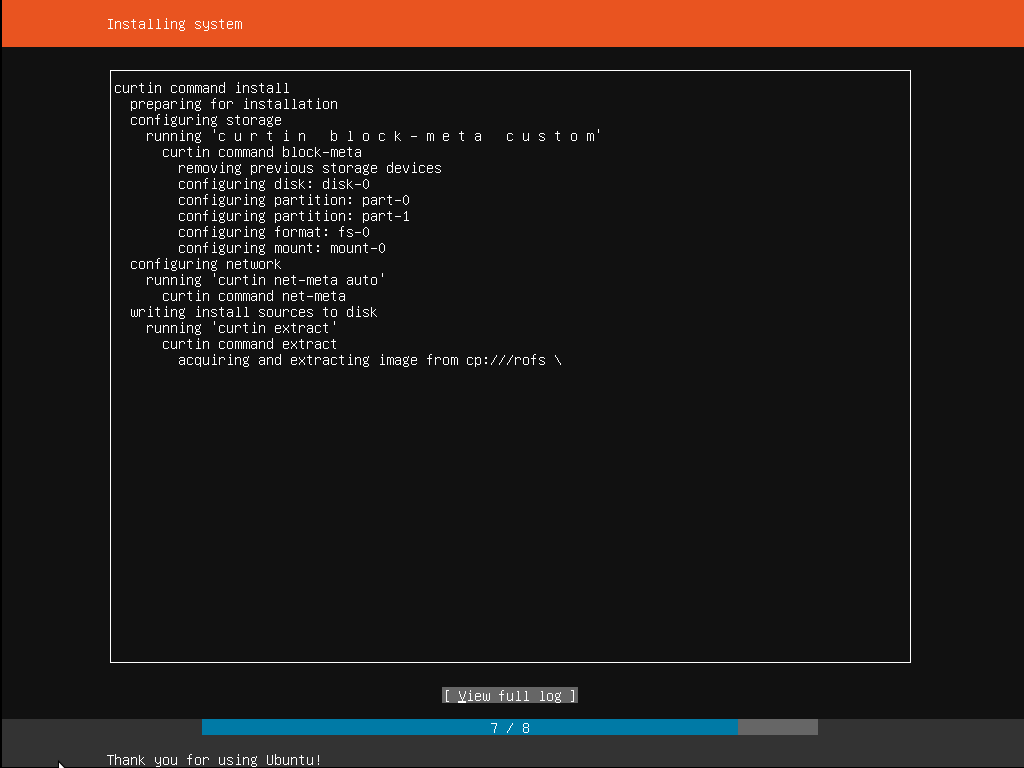
Installation complete
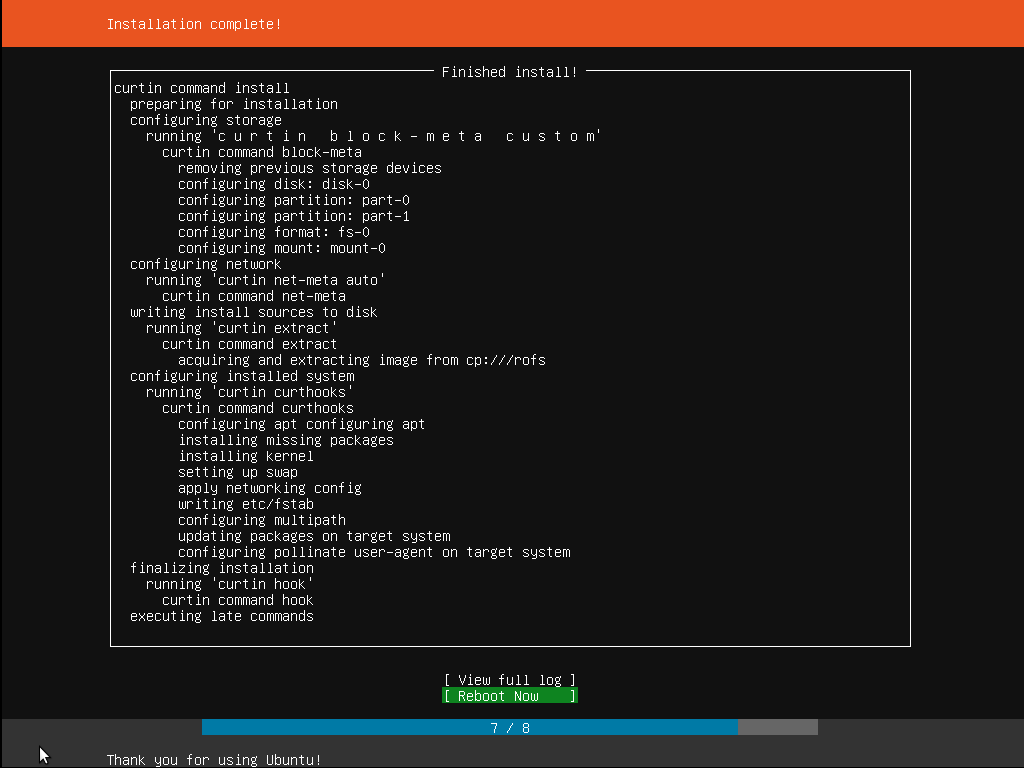















Nice