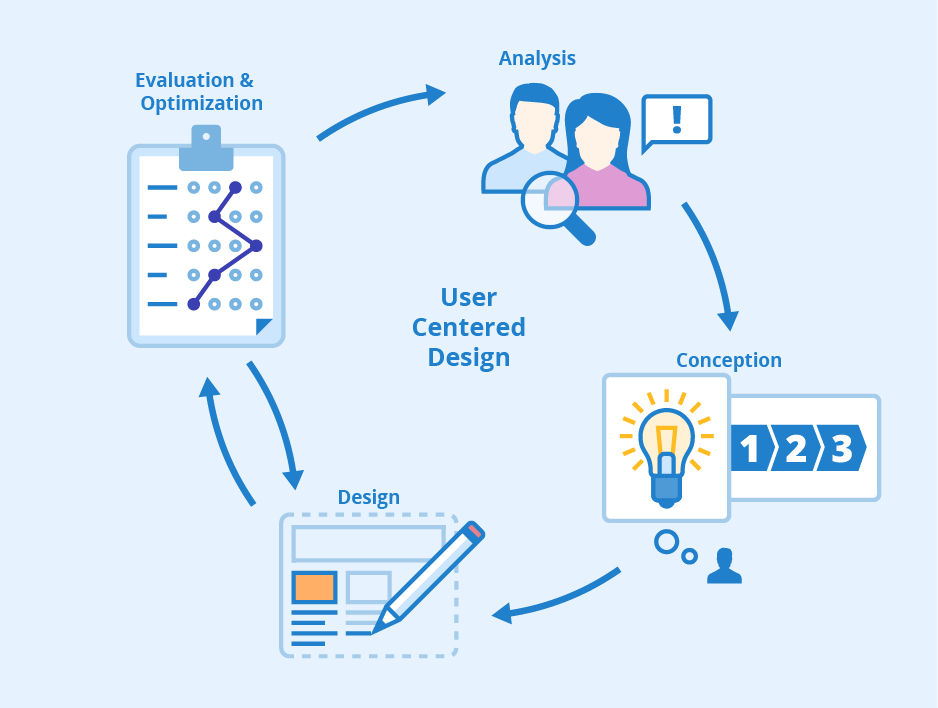10 Actionable Tips to Boost Website User Engagement
10 Actionable Tips to Boost Website User Engagement
Increasing website user engagement is crucial for any website looking to build a loyal user base and drive conversions. Some actionable ideas to achieve this include improving website load time, optimizing content for readability and relevance, using engaging visuals, providing interactive elements, personalizing the user experience, incorporating social media, offering excellent customer support, gamifying the user experience, and analyzing user behavior. By implementing these strategies, website owners can create an engaging and enjoyable user experience that keeps visitors coming back and encourages them to take desired actions.

Increasing website user engagement is a crucial aspect of website optimization as it helps to retain visitors, build loyalty, and drive conversions. Here are some actionable ideas to increase website user engagement:
- Improve website load time: Users are more likely to engage with websites that load quickly. You can improve your website’s load time by optimizing images, using a content delivery network (CDN), and minimizing the use of third-party scripts.
- Optimize content: High-quality, relevant, and well-organized content can increase user engagement. Ensure that your content is easy to read, concise, and visually appealing. Use headings, subheadings, bullet points, and images to break up the text.
- Use engaging visuals: Images and videos can make your website more visually appealing and increase user engagement. Use high-quality and relevant images that reflect your brand and message. Use videos to explain complex concepts or showcase your products.
- Provide interactive elements: Interactive elements such as quizzes, surveys, and polls can increase user engagement. They allow users to participate actively and provide valuable insights into their preferences and behavior.
- Personalize user experience: Personalizing the user experience can increase engagement by providing users with content that is relevant and tailored to their interests. Use data such as search history, user behavior, and demographics to customize the user experience.
- Incorporate social media: Integrating social media into your website can increase engagement by providing users with a platform to share, comment, and interact with your content. Add social media share buttons, embed social media feeds, and encourage users to follow your social media accounts.
- Provide excellent customer support: Offering excellent customer support can increase engagement by building trust and loyalty. Provide a chatbot, live chat, or a customer support email address or phone number to help users with any questions or concerns they may have.
- Gamify the user experience: Gamification can increase user engagement by incorporating game-like elements such as rewards, points, badges, and leaderboards into the user experience. This approach can motivate users to complete specific actions and provide a fun and engaging experience.
- Analyze user behavior: Analyzing user behavior can provide valuable insights into what users like and dislike about your website. Use tools such as Google Analytics to track user behavior, such as click-through rates, bounce rates, and time spent on the site. Use this information to optimize your website and increase engagement.
By implementing these ideas, you can increase user engagement on your website, build loyalty, and drive conversions.
1. Improve website load time
Improving website load time is a critical factor in optimizing website user engagement. Slow loading websites can lead to a poor user experience, higher bounce rates, and lower search engine rankings. To improve website load time, there are several actionable ideas to consider. One approach is to optimize images by compressing them and reducing their size without compromising their quality. Using a content delivery network (CDN) can also improve website speed by distributing the website’s content across multiple servers, reducing the distance between the server and the user. Another effective strategy is to minimize the use of third-party scripts and plugins, which can slow down the website’s loading time. Finally, leveraging browser caching and optimizing the website’s code can also help to improve website load time. By taking these steps, website owners can create a faster and more responsive website that enhances the user experience and drives engagement.

2. Optimize content
Optimizing website content is essential for enhancing user engagement and ensuring that visitors remain on the website for longer. A well-optimized website is easy to read, concise, and visually appealing. One way to optimize content is to break it up into smaller sections using headings, subheadings, bullet points, and images. This makes it easier for users to skim the content and find the information they need quickly. Additionally, using a clear and concise writing style and avoiding jargon can make the content more accessible to a wider audience. It is also important to use relevant keywords in the content to make it more discoverable by search engines. Finally, regularly updating website content and providing fresh, high-quality content can keep users engaged and encourage them to return to the website. By optimizing website content, website owners can create a more engaging user experience that encourages visitors to stay on the site longer and take desired actions.

3. Use engaging visuals
Using engaging visuals on a website can significantly improve user engagement and enhance the overall user experience. Visuals such as images, videos, and infographics can help to break up text-heavy content, add visual interest to the site, and convey complex information more effectively. When using visuals, it is essential to ensure that they are high-quality, relevant, and aligned with the brand and message of the website. Additionally, optimizing the file size of images and videos can help to improve website load time, which can have a positive impact on user engagement. Infographics can be particularly effective in presenting complex data and concepts in a visually appealing way. Using animations and interactive elements such as sliders, carousels, and pop-ups can also help to engage users and make the website more interactive. By incorporating engaging visuals, website owners can create a more visually appealing and interactive user experience that encourages visitors to stay on the site longer and engage with the content more deeply.
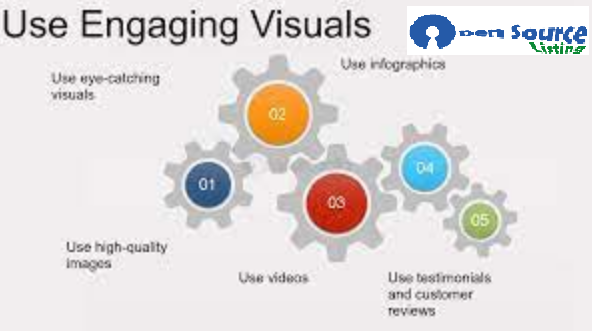
4. Provide interactive elements
Providing interactive elements on a website can significantly increase user engagement by making the website more interactive, immersive, and engaging. Interactive elements such as quizzes, surveys, polls, and games can help to create a more personalized and interactive user experience. For instance, quizzes can be used to engage users and provide personalized recommendations based on their answers. Similarly, surveys and polls can be used to gather feedback from users and improve the website’s content and design. Additionally, incorporating games or interactive elements into the website can make it more engaging and fun for users, encouraging them to spend more time on the site. Chatbots and live chat functionality can also be used to provide users with instant assistance and support, increasing engagement and satisfaction. By providing interactive elements, website owners can create a more personalized and engaging user experience that encourages users to stay on the site longer and interact more deeply with the content.
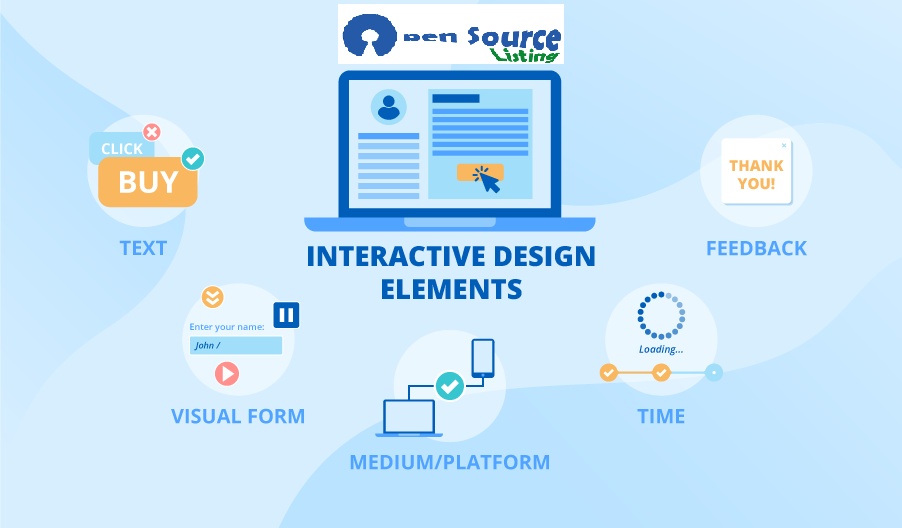
5. Personalize user experience
Personalizing the user experience is an effective way to increase website user engagement by making the website more relevant, interesting, and tailored to the user’s interests and preferences. One way to personalize the user experience is to use cookies and other tracking technologies to collect data on the user’s behavior, interests, and preferences. This data can then be used to personalize the user’s experience by recommending relevant products, content, and offers. Another effective strategy is to use dynamic content that changes based on the user’s location, browsing history, and other variables. This can create a more personalized and engaging experience that is more likely to resonate with the user. Personalization can also be achieved through targeted email marketing, social media advertising, and retargeting campaigns that are designed to reach users with personalized content and offers. By personalizing the user experience, website owners can create a more engaging and relevant experience that encourages users to stay on the site longer, take desired actions, and become loyal customers.
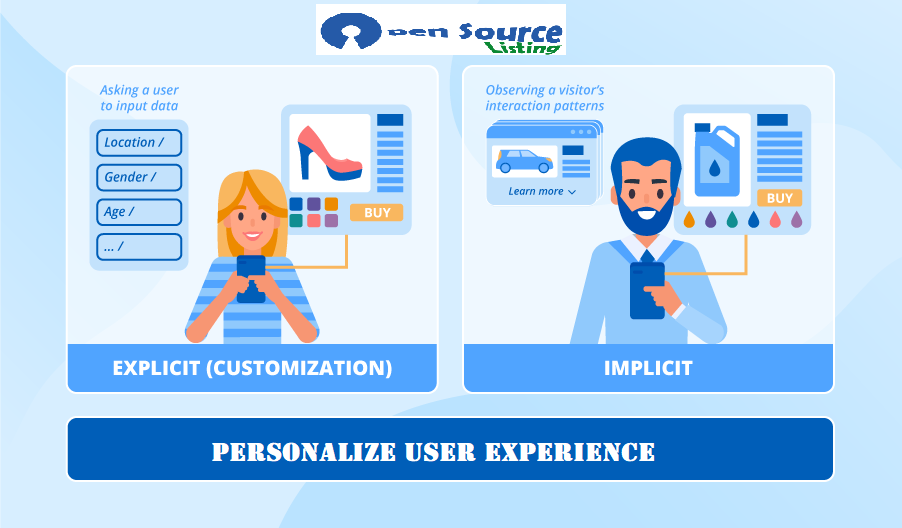
6. Incorporate social media
Incorporating social media into a website can increase user engagement by allowing users to share and interact with content on popular social media platforms. Adding social media icons to the website and encouraging users to share content can help to increase website traffic and visibility. Additionally, integrating social media feeds into the website can provide users with real-time updates and social proof, which can enhance their trust and engagement with the website. Social media plugins, such as social login or commenting systems, can also be used to simplify the registration process and encourage user participation. Social media can also be used as a tool to promote the website and its content, by creating shareable content that is optimized for social media platforms and using social media advertising to reach new audiences. By incorporating social media, website owners can increase user engagement, drive traffic to the website, and enhance the overall user experience.
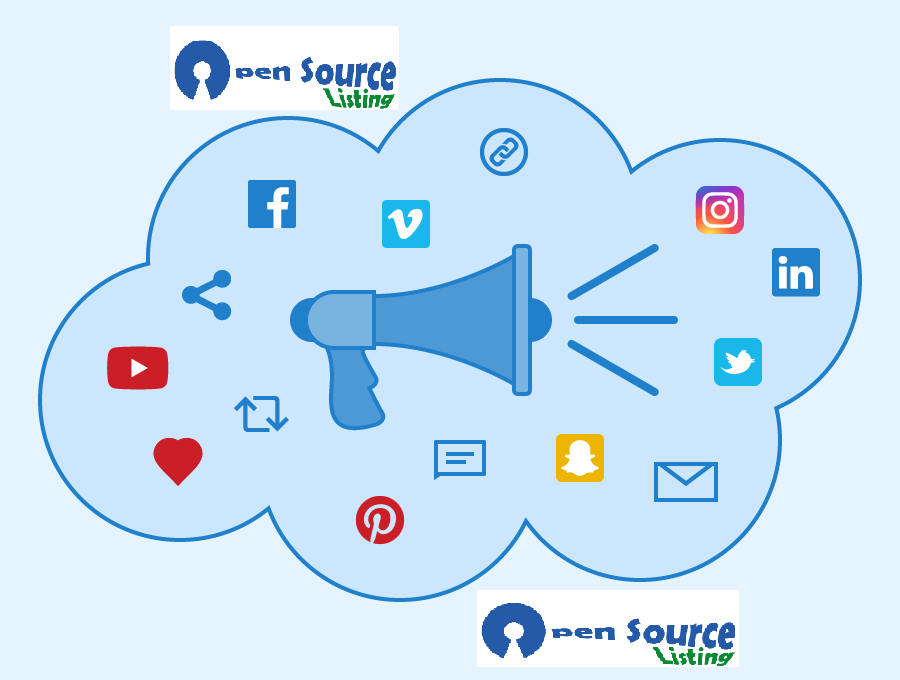
7. Provide excellent customer support
Here are some tips for providing excellent customer support:
- Be responsive: Respond to customer inquiries and concerns in a timely manner. Customers appreciate timely responses and it shows that you value their time.
- Listen carefully: Listen to your customers carefully, and ask questions to understand their needs and concerns. Make sure you understand their issue before providing any solutions.
- Empathize with the customer: Put yourself in the customer’s shoes and show empathy. Acknowledge their frustration or disappointment and express genuine concern for their situation.
- Provide clear and concise information: Provide clear and concise information to your customers, avoiding technical jargon or complex terms. Use simple language to ensure that your customers understand your message.
- Be patient and polite: Even if the customer is angry or upset, remain patient and polite. Do not take the customer’s frustration personally and try to remain calm and professional throughout the interaction.
- Offer a solution: Once you understand the customer’s issue, offer a solution that addresses their concerns. If you cannot provide an immediate solution, offer a timeline for when the issue will be resolved and follow up accordingly.
- Follow up: After the issue has been resolved, follow up with the customer to ensure that they are satisfied with the outcome. This shows that you care about their experience and value their feedback.
Remember, excellent customer support is about creating a positive customer experience, which can lead to customer loyalty and increased business.

8. Gamify the user experience
Gamification is the process of adding game-like elements to a non-game environment to make it more engaging and motivating for users. Here are some ways to gamify the user experience:
- Points and Rewards System: Create a points and rewards system that tracks users’ progress and rewards them for achieving certain milestones or completing specific tasks. This can include badges, levels, and virtual rewards.
- Progress Bars and Visual Feedback: Use progress bars and other visual feedback to show users how far they have come and how much progress they have made. This helps to motivate users to continue using the app or website.
- Leaderboards and Competitions: Create leaderboards that display users’ scores or rankings, which can spark competition and encourage users to engage more with the app or website.
- Challenges and Quests: Create challenges or quests that users can complete to earn rewards or advance to the next level. This can make the user experience more immersive and engaging.
- Storytelling: Use storytelling elements to create a narrative that engages users and keeps them interested in the app or website. This can include characters, plotlines, and mini-games.
- Social Sharing: Allow users to share their progress, achievements, and scores on social media platforms, which can help to increase engagement and motivate others to use the app or website.
- Personalization: Allow users to customize their experience by choosing avatars, themes, and other elements. This can make the user experience more personalized and engaging.
Gamifying the user experience can help to increase engagement, motivation, and loyalty among users, which can lead to increased usage and retention rates. However, it is important to balance game-like elements with usability and functionality, so that the app or website remains intuitive and easy to use.
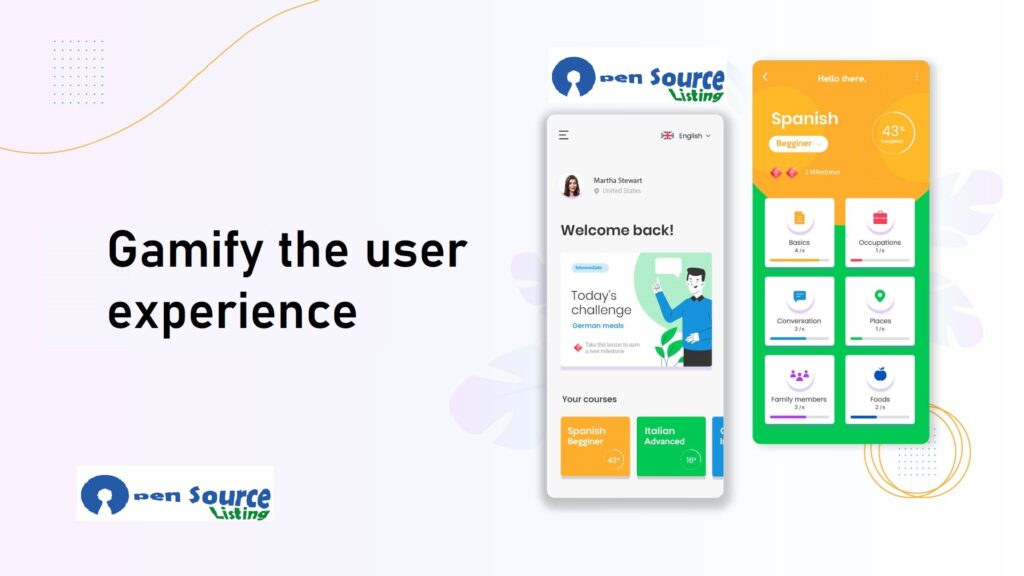
9. Analyze user behavior
Analyzing user behavior is an important process that can help businesses and organizations to understand how users interact with their products, services, or platforms. Here are some steps to analyze user behavior:
- Collect Data: Collect data on user behavior through various channels, such as website analytics, user feedback, surveys, and user testing. This data can include user demographics, user interactions, click-through rates, and conversion rates.
- Identify Patterns: Use data analysis tools to identify patterns and trends in user behavior, such as which pages users visit the most, which features they use the most, and how long they stay on each page.
- Define Metrics: Define metrics that are relevant to your business goals and objectives, such as conversion rates, bounce rates, and user engagement rates. This will help you to measure the success of your product or service.
- Segment Users: Segment users into different groups based on their behavior and characteristics, such as age, location, and device type. This can help you to target specific groups with personalized messages or offers.
- Identify User Needs: Identify user needs and pain points based on their behavior and feedback. This can help you to prioritize product or service improvements that will have the most impact on user satisfaction and retention.
- Test Hypotheses: Test hypotheses about user behavior by conducting A/B testing or user testing. This can help you to validate assumptions and improve your product or service.
- Iterate and Improve: Use insights from user behavior analysis to iterate and improve your product or service. Continuously monitor user behavior to ensure that your product or service is meeting their needs and expectations.
Analyzing user behavior is an ongoing process that requires continuous monitoring and iteration. By understanding how users interact with your product or service, you can make data-driven decisions that lead to better user experiences and business outcomes.